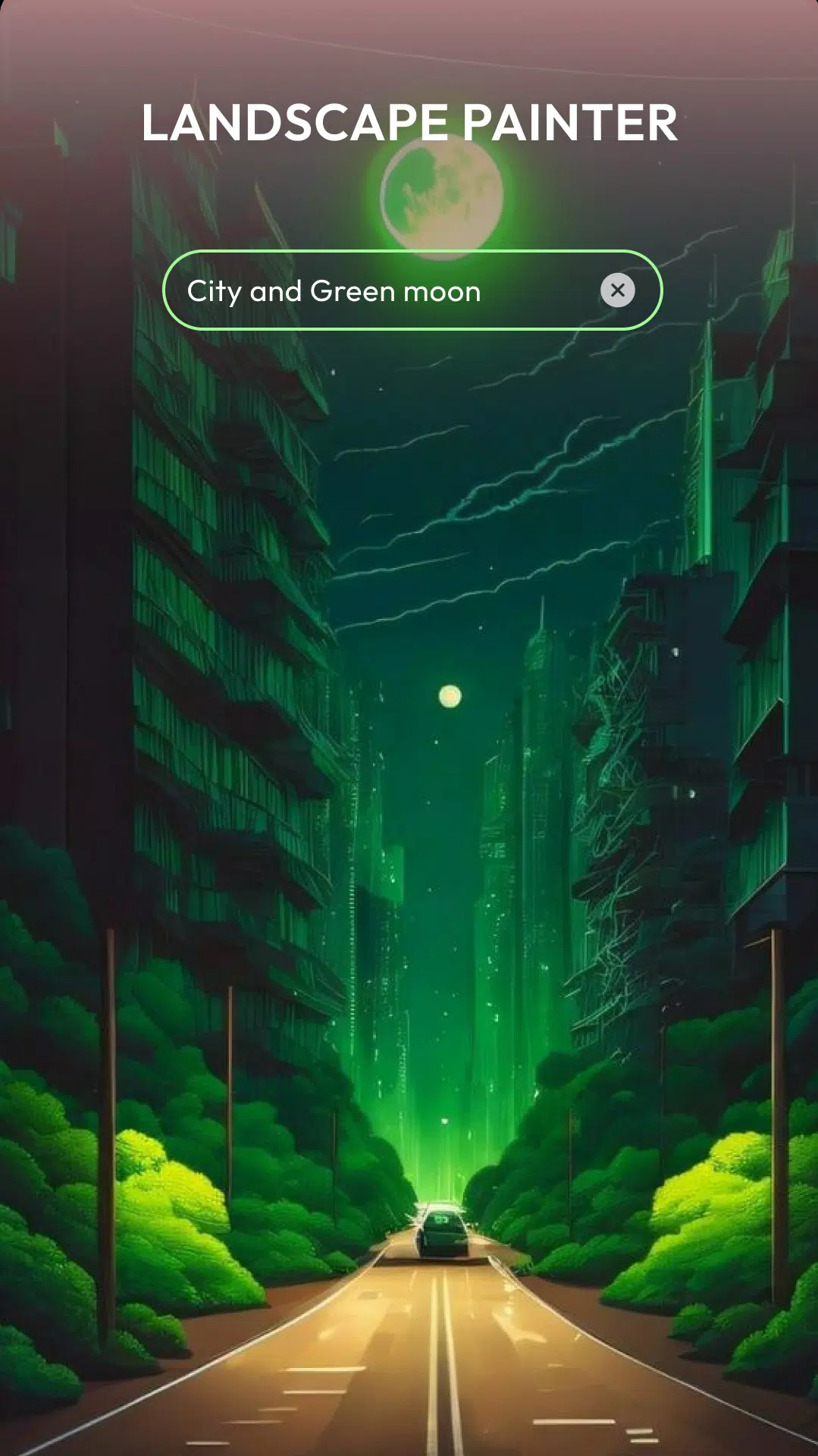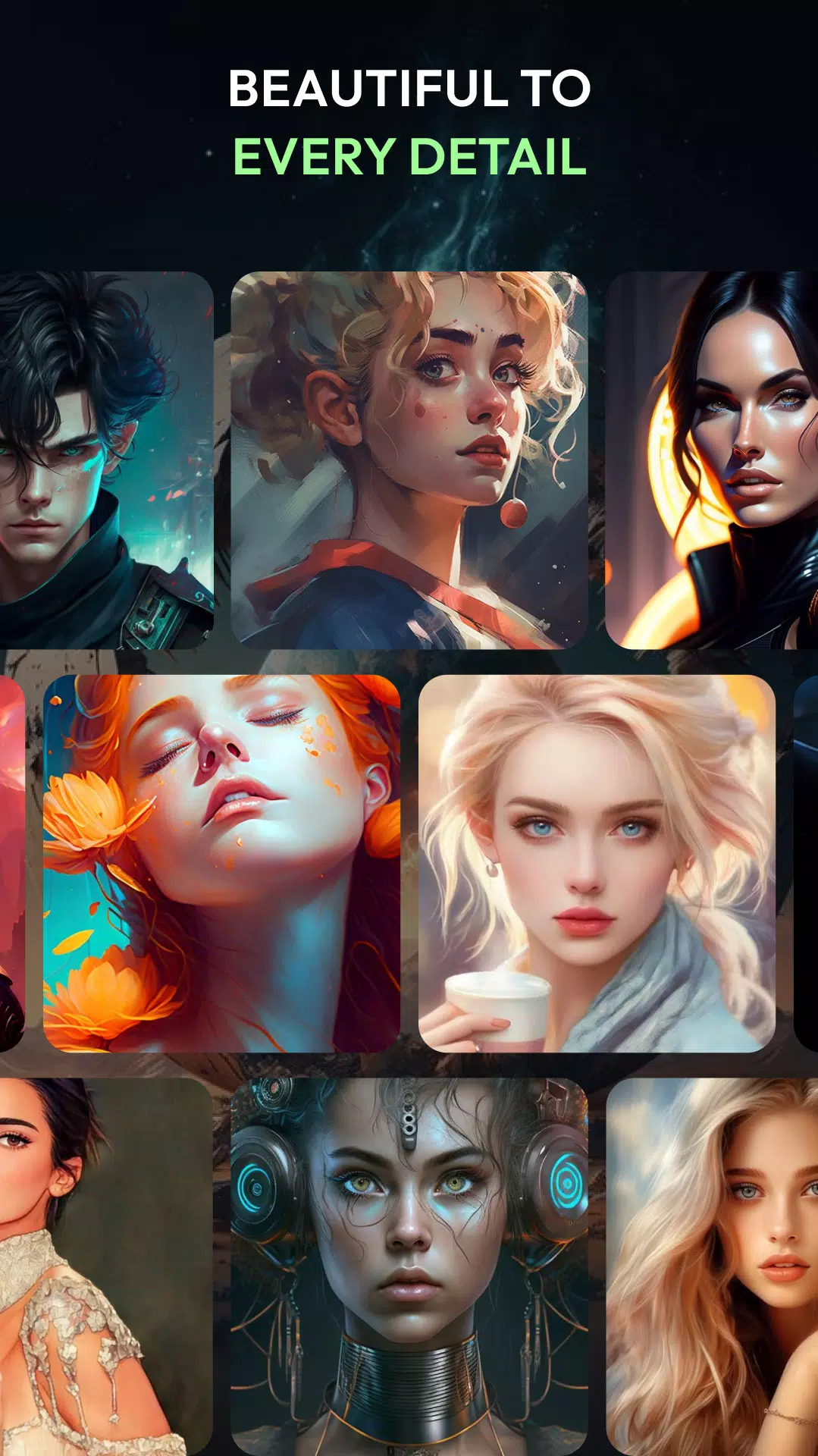Application Description
BeautifyX-AI Makeover Studio: Unleash Your Creativity with AI-Powered Art!
Transform your photos into stunning AI portraits and anime avatars with BeautifyX-AI Makeover Studio. This powerful AI art generator combines artistry and artificial intelligence to create mesmerizing images with ease. No professional editing skills are needed; simply upload a photo, and our AI will do the rest!
Key Features:
- Diverse AI Art Styles: Choose from a wide range of constantly updated AI image templates and styles to match your vision. Easily switch between different looks to achieve the perfect result.
- Unleash Your Imagination: Create incredibly beautiful AI characters and expand the artistic possibilities of your ordinary photos. Turn your portraits and landscapes into breathtaking anime art.
- Realistic and Vibrant Portraits: Our AI photo generator brings your portraits and selfies to life, capturing personality and emotions in every detail. Create truly captivating AI masterpieces.
- Versatile Template Support: Enhance a wide variety of photos, including landscapes, cityscapes, nature shots, and even pictures of your pets, with vibrant colors and artistic touches.
- Mythical and Cartoon Transformations: Recreate your image as a beautiful AI photo, blending mythical and realistic elements for a unique and captivating result. Turn yourself or your loved ones into anime or cartoon characters!
How to Use:
- Upload: Upload your chosen photo.
- Select Style: Choose your preferred AI art style.
- Generate: Tap to generate your custom AI art and anime.
Turn your favorite photos into fun and exciting anime AI or cartoon AI characters! Step into the future of AI art generation and unlock your creative potential with BeautifyX-AI Makeover Studio.
For any questions, contact support at [email protected]. Thank you for choosing BeautifyX-AI Makeover Studio!
BeautifyX Screenshots
Reviews
Post Comments