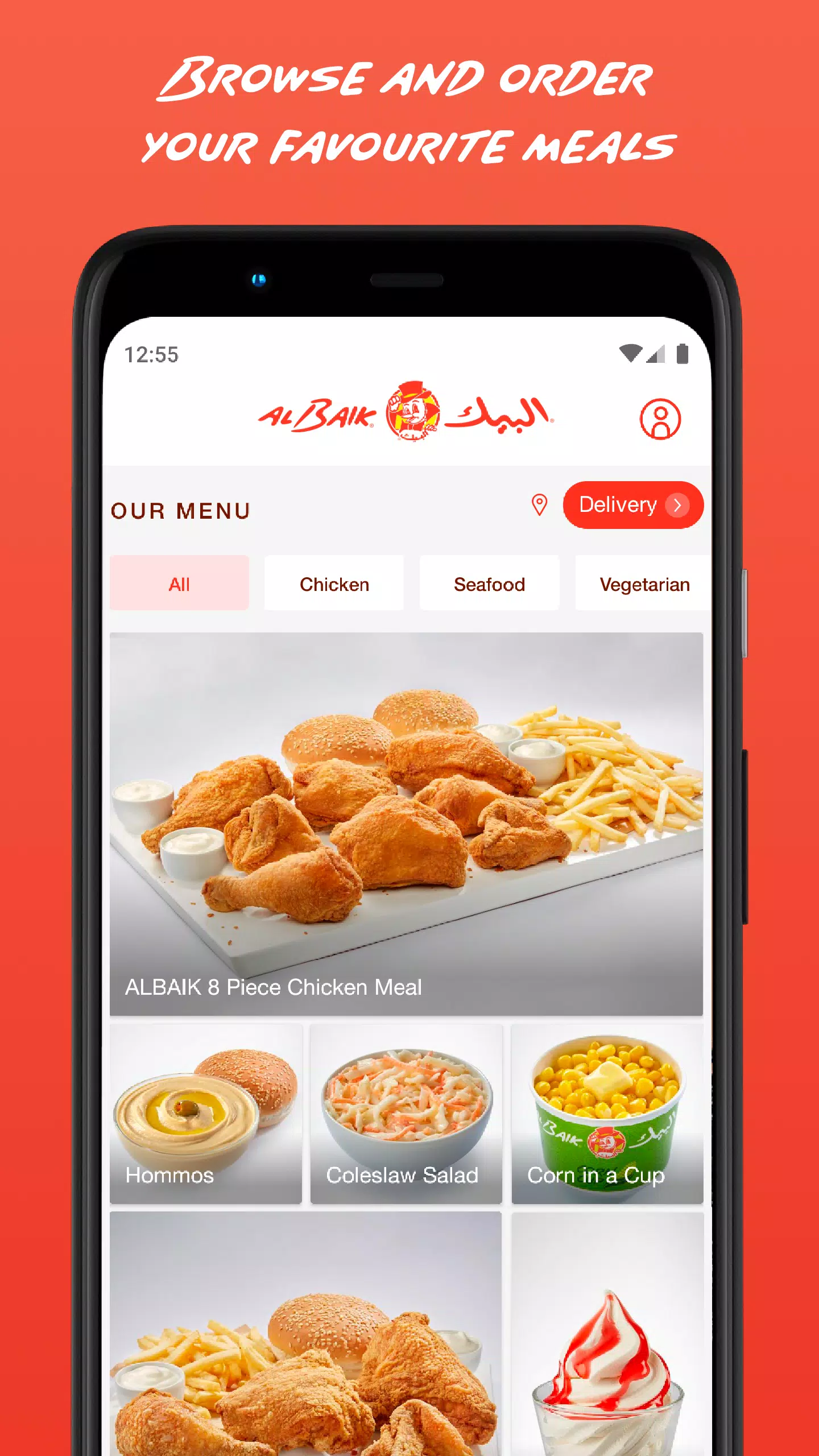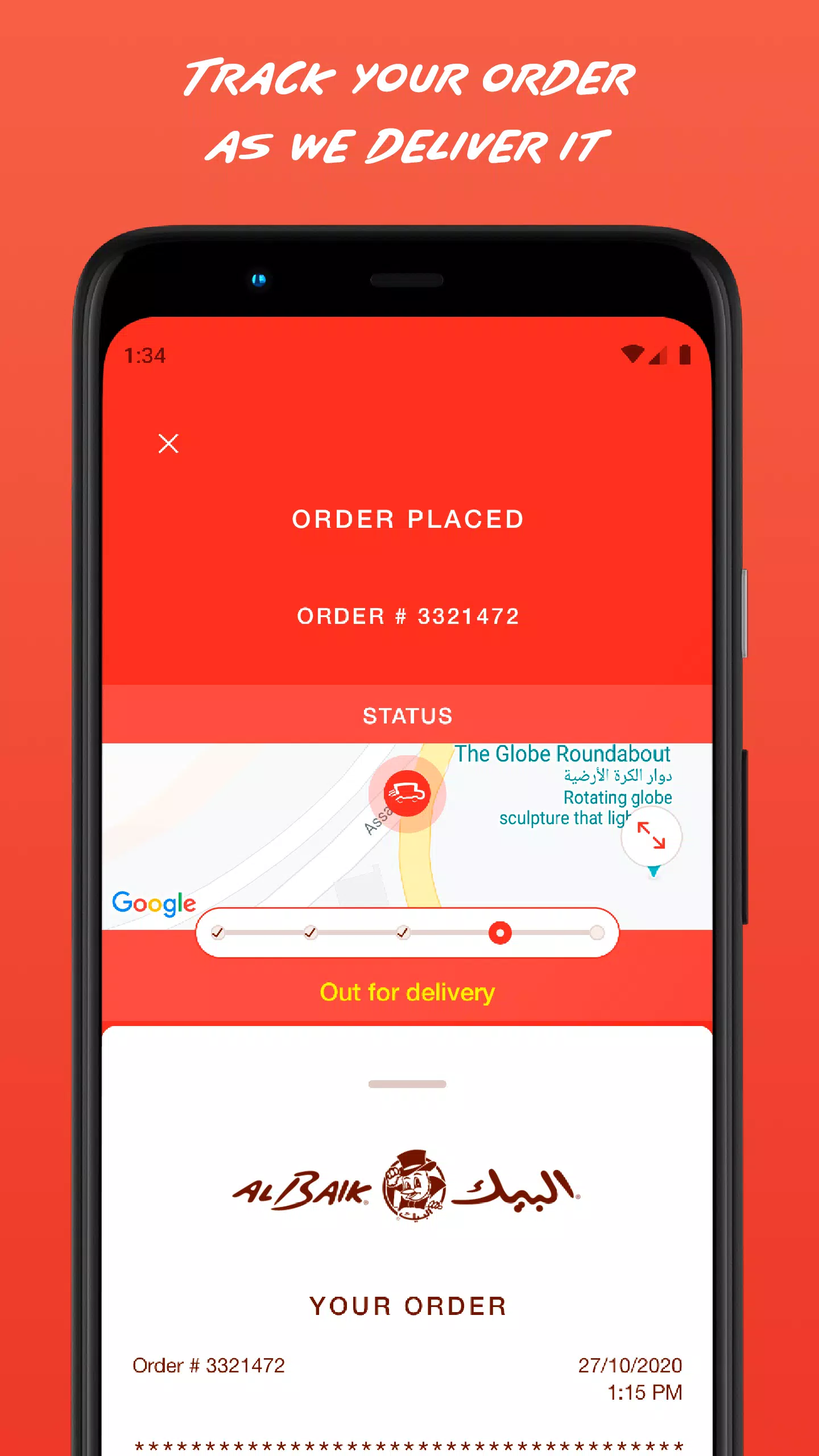Experience the convenience of ordering your favorite ALBAIK meal through our enhanced app!
Here's how to order:
-
Download the App: Begin by downloading the updated ALBAIK application.
-
Select your Location: Utilize the in-app map to pinpoint your delivery address.
-
Choose Your Meal: Browse our food categories, select your desired meal, specify your spice preference (Regular or Spicy), and input the quantity.
-
Confirm Your Order: Once your selections are finalized, tap the red "Confirm Order" button to proceed.
-
Account Access: Either create a new account or log in using your existing credentials.
-
Secure Payment: Enter your credit card information for secure payment processing. Ensure your name matches the card exactly.
-
Order Tracking: Receive real-time order updates via push notifications, tracking your meal's journey from preparation to delivery.
What's New in Version 6.78 (Updated October 15, 2024)
This update includes minor bug fixes and performance enhancements. Download or update to the latest version to enjoy a smoother ordering experience!