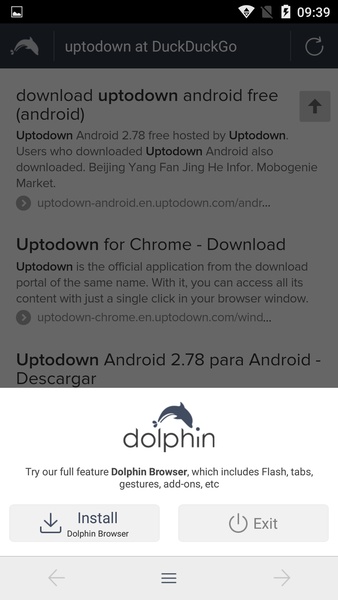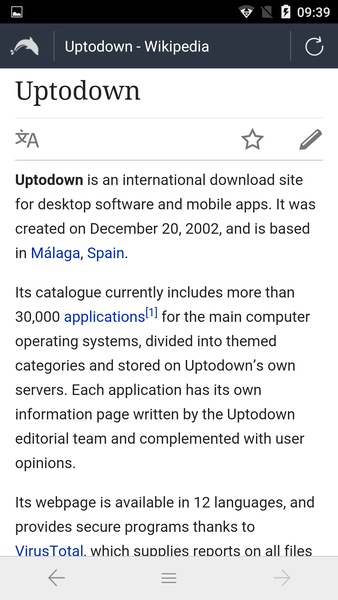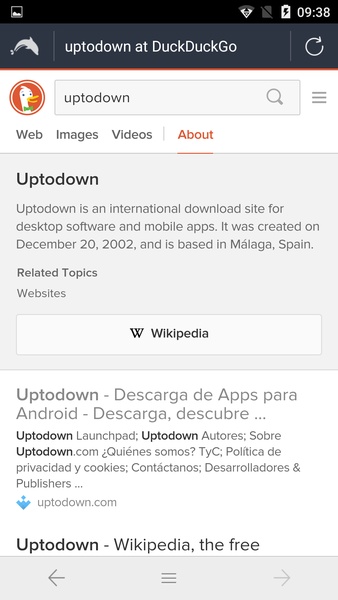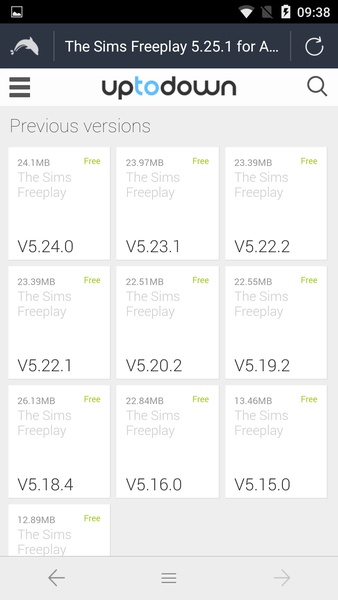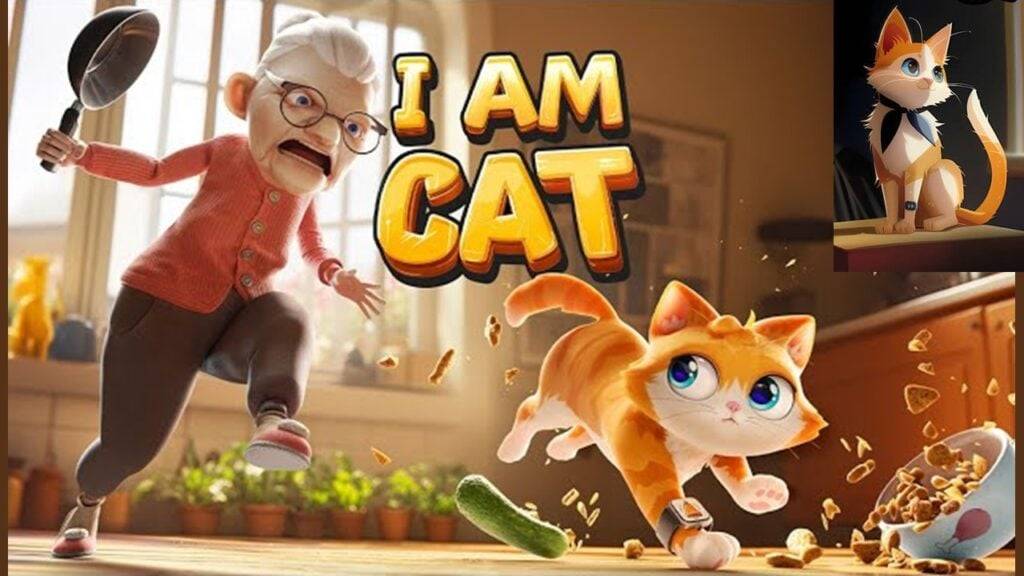Dolphin Zero Incognito Browser: A Lightweight, Private Browsing Experience
Dolphin Zero Incognito Browser prioritizes anonymity and a small footprint. It offers private web surfing without saving browsing history, forms data, passwords, cache, or cookies. This ensures your online activity remains untracked.
The browser defaults to the privacy-focused DuckDuckGo search engine, but users can easily switch to Google, Bing, or Yahoo! via a simple menu accessible by tapping the DuckDuckGo icon.
One of its key advantages is its incredibly small size – just over 500 kilobytes – making it significantly smaller than most other Android browsers. While feature-limited, it maintains compatibility with select Dolphin browser add-ons.
This makes Dolphin Zero Incognito ideal as a secondary browser, particularly on devices with limited storage space. Its secure and streamlined browsing experience, coupled with its minimal size, offers a compelling alternative for users prioritizing privacy and efficiency.
Key Features & Specifications:
- Size: Approximately 530 KB
- Privacy: No history, cookies, or cache storage.
- Search Engines: DuckDuckGo (default), Google, Bing, Yahoo!, and Search.
- Android Requirement: Android 6.0 or higher.
- Limitations: Lacks tab support and offers basic browsing functionality. No account login is supported. Sessions are not saved. Last updated in 2018. While safe due to its data-avoidant nature, users should avoid accessing sensitive accounts.