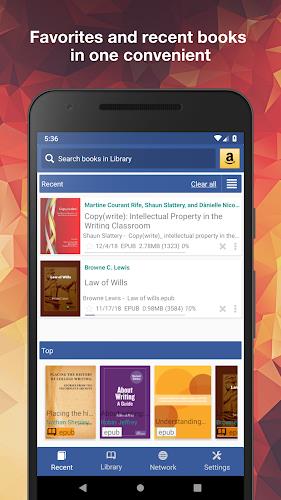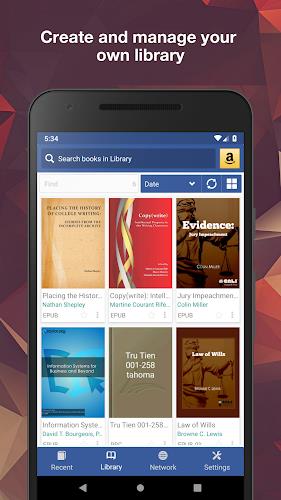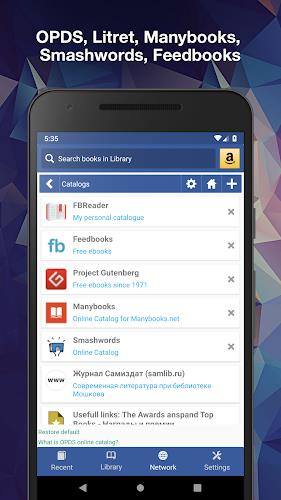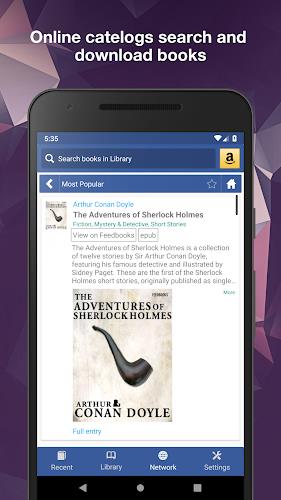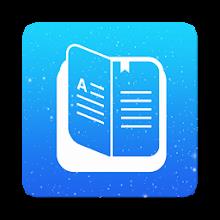
K Reader: Your All-in-One Reading Solution
Tired of clunky reading apps? K Reader is the ultimate solution for a seamless and enjoyable reading experience. Supporting a wide array of document formats – including PDF, EPUB, and MOBI – K Reader transforms how you interact with your documents.
Its intuitive interface makes finding your documents a breeze. Easily navigate catalogs, disks, and folders, or utilize the auto-scanning feature for user-specified directories. Enjoy the unique auto-scrolling function and customizable musician's mode, allowing you to adjust the scrolling speed to your liking.
Personalize your reading with bookmarks, annotations, and customizable day and night modes. Need a translation? K Reader integrates with online translators and offline dictionaries for effortless language support. Additional features include robust word search, document conversion, right-to-left language support, and cross-device reading progress syncing.
Key Features of K Reader:
- Extensive Format Support: Read PDFs, EPUBs, MOBIs, and more.
- Effortless Document Discovery: Browse files, scan folders, and easily manage your library.
- Advanced Organization Tools: Bookmarks, annotations, custom tags, and grouping options.
- Personalized Reading Modes: Day and night modes with customizable settings.
- Integrated Language Support: Access online translators and offline dictionaries.
- Powerful Additional Features: Word search, document conversion, vertical scroll lock, music player mode with adjustable speed, and cross-device syncing.
The Verdict:
K Reader is a remarkably versatile and user-friendly e-reader. Its comprehensive feature set, from easy document management to integrated translation tools, creates a truly enjoyable reading experience. Personalize your settings, sync across devices, and organize your library with ease. Download the free version today and unlock the ad-free PRO experience for optimal performance.