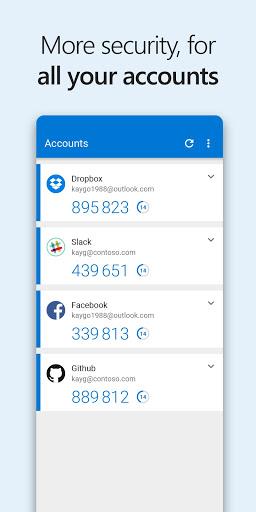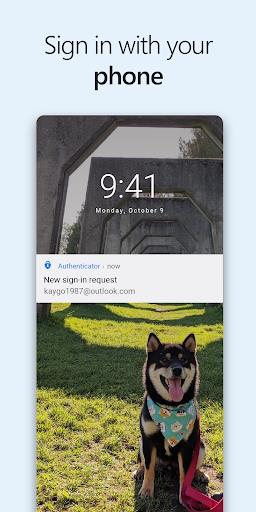Features of Microsoft Authenticator:
Two-step Verification: Enhance your account security with an additional verification step after entering your password. You can approve a notification or enter a code sent to your device, adding a significant barrier against unauthorized access.
Phone Sign-In: Streamline your login experience with phone sign-in. For your personal Microsoft account, simply approve a notification on your phone, bypassing the need to enter a password, making access quick and secure.
Device Registration: For organizations that require device registration for enhanced security, Microsoft Authenticator simplifies the process. Register your trusted devices easily to ensure seamless access to organizational resources.
App Consolidation: Microsoft Authenticator unifies multiple authentication apps into one convenient solution. It replaces Azure Authenticator, Microsoft account, and Multi-Factor Authentication apps, streamlining your security management.
Tips for Users:
Enable Two-Step Verification: Boost the security of all your accounts by activating two-step verification. This feature ensures that even if someone knows your password, they still need another form of verification to gain access.
Utilize Phone Sign-In: Simplify the login process for your personal Microsoft account by using phone sign-in. It's faster, more convenient, and eliminates the need to remember or type in passwords.
Register Your Device: If you're part of an organization requiring device registration, use Microsoft Authenticator to quickly and easily complete this step. It ensures your sign-in requests are recognized as legitimate, enhancing your access to important resources.
Conclusion:
Microsoft Authenticator stands out as a formidable app that not only strengthens your account security but also simplifies the authentication process. With features like two-step verification, phone sign-in, and device registration, you can protect your accounts and enjoy a hassle-free login experience. The app's ability to consolidate multiple authentication tools into one platform makes it an ideal solution for managing security across personal and organizational accounts. To fully leverage the security and convenience offered by Microsoft Authenticator, enable these features and follow our tips. Don't miss out on the latest enhancements by joining the beta program!
Microsoft Authenticator Screenshots
Microsoft Authenticator has made my online accounts much safer. The setup was easy and the app works seamlessly. I appreciate the extra layer of security it provides without any hassle.
L'application Microsoft Authenticator est très utile pour sécuriser mes comptes. Elle est simple à configurer et fonctionne bien. J'aimerais juste qu'elle soit un peu plus rapide.
微软身份验证器让我的账户更加安全。设置简单,操作流畅,非常推荐给需要加强账户安全的人使用。
Microsoft Authenticator ist ein tolles Tool zur Sicherung meiner Konten. Die Einrichtung war unkompliziert und es funktioniert zuverlässig. Eine etwas schnellere Reaktion wäre wünschenswert.
Me gusta cómo Microsoft Authenticator protege mis cuentas. Es fácil de usar y me siento más seguro en línea. Solo desearía que la interfaz fuera un poco más moderna.