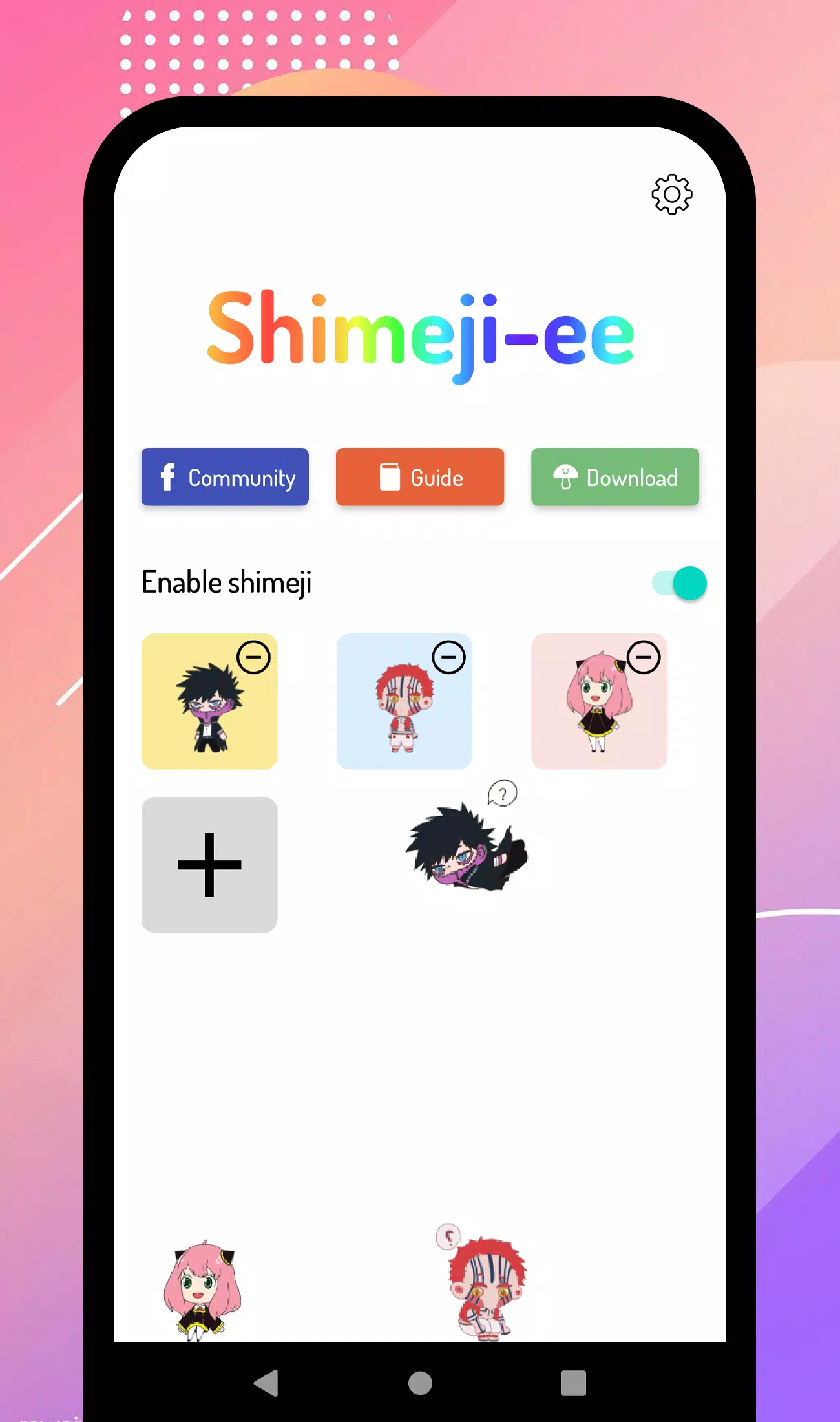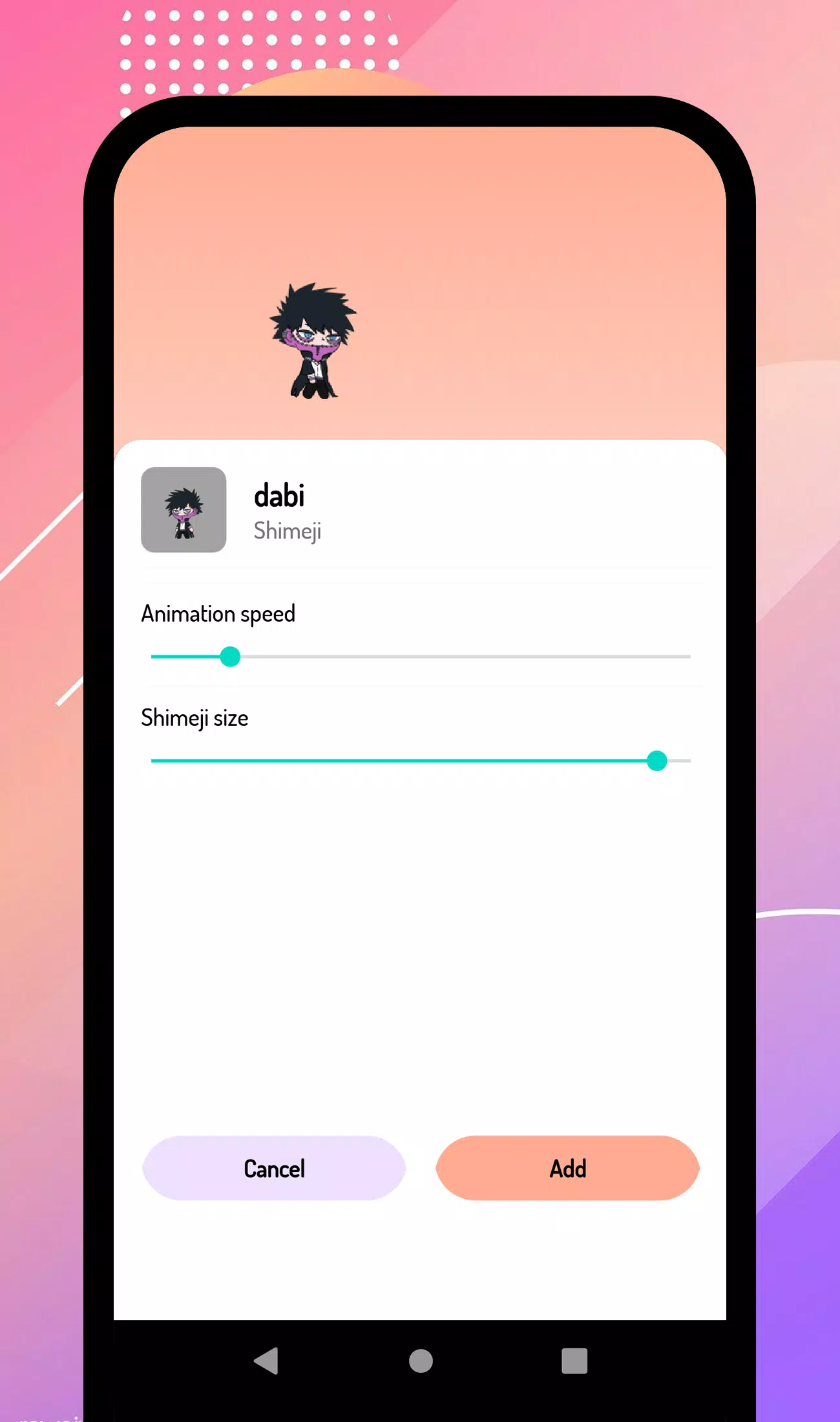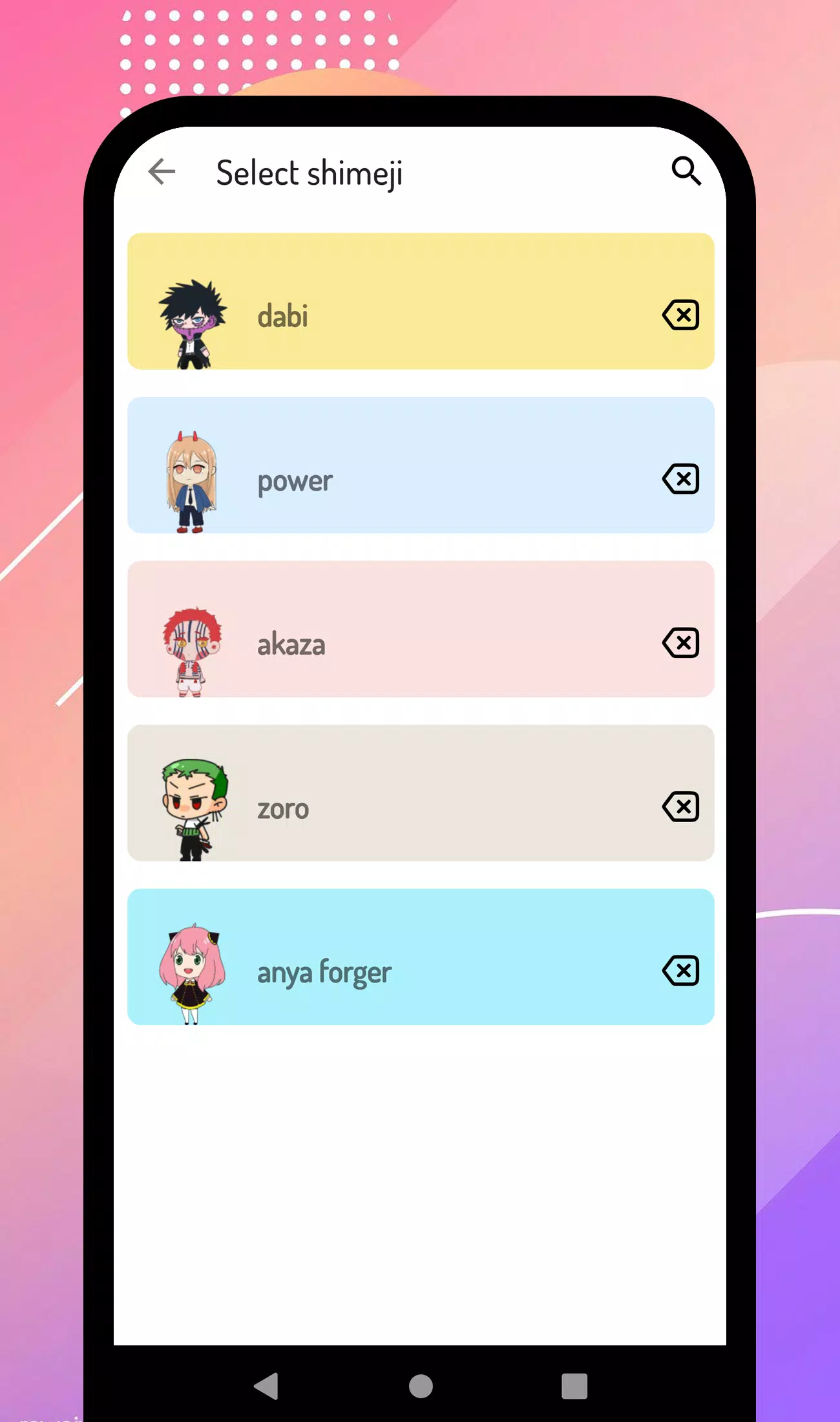Shimeji-ee is a delightful tool for Android users who enjoy having little companions called Shimejis on their screens. These tiny characters, often referred to as buddies or mascots, move around your desktop, browser, or mobile screen while you work on your device. You can grab them with your mouse pointer, drag them around, and drop them wherever you need. They walk, slither, and climb all over your screen, adding a touch of fun to your digital experience.
Shimejis can appear on pretty much every site, including popular platforms like Google, YouTube, Facebook, DeviantArt, MyAnimeList, Pinterest, Tumblr, and Instagram. There’s a vast collection of Shimejis inspired by famous anime series, games, movies, cartoons, and more, available for download in the Shimeji list. Pick your favorite Shimeji and start enjoying the charm!
What is Shimeji-ee for Android?
Shimeji-ee is a Shimeji tool app for Android that brings cute Shimeji mascots to your phone. You can find numerous Shimejis here: https://www.shimejimascot.com/.How to Use Shimeji-ee?
Follow these simple steps to set up and enjoy Shimeji-ee:- Install and open the app.
- Click "Enable Shimeji" and grant the necessary permissions.
- Click the "Download" button and head to https://www.shimejimascot.com to find and download your favorite Shimeji.
- Click the "Add" button to create a Shimeji from downloaded files.
- Select your favorite character to preview the Shimeji.
- Click the "Add" button to display the Shimeji on top of the screen.
- You can double-click on the sticker to open settings.
- In settings, you can change the size and speed of the Shimeji.