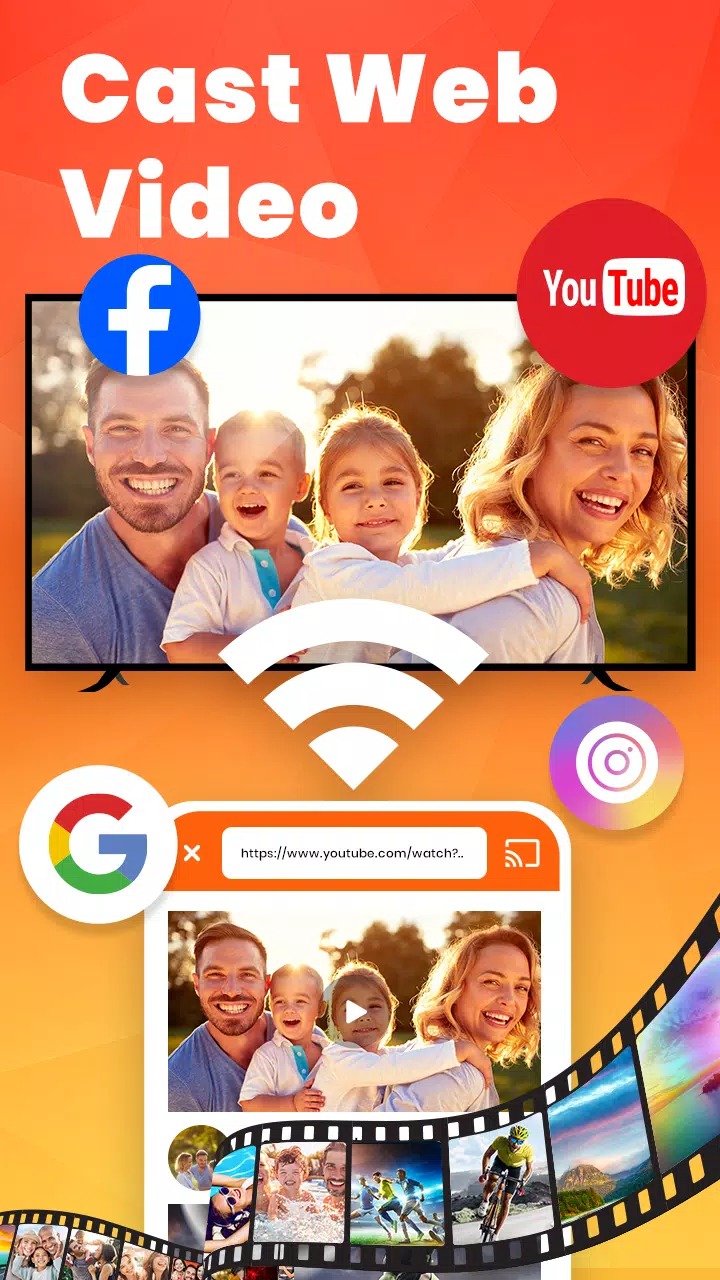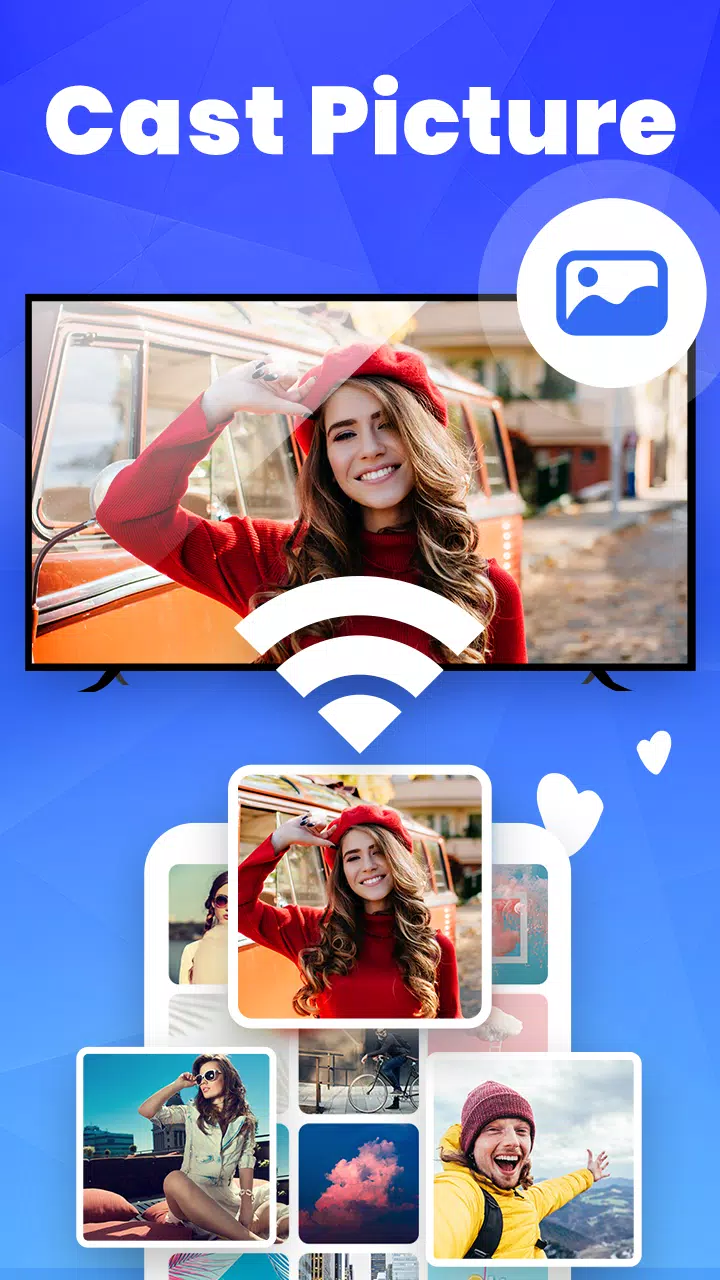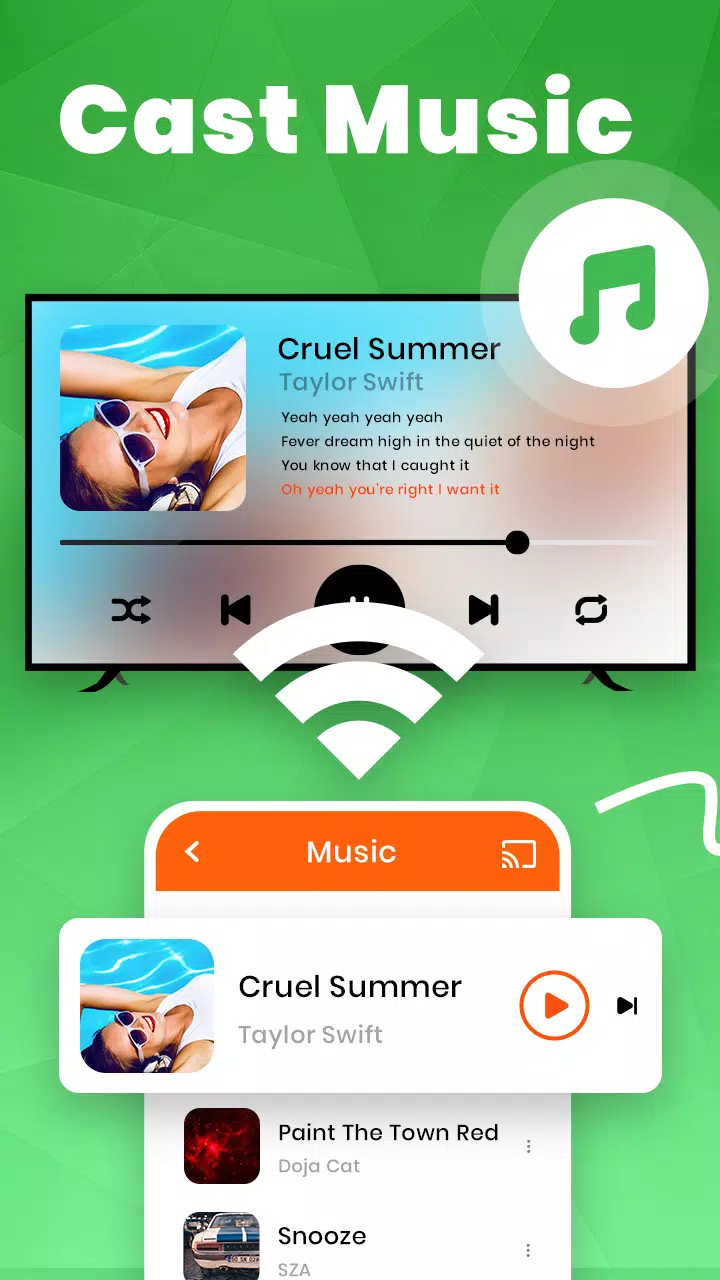Application Description
Stream and Share Your Phone's Content to Your Smart TV with EasyCast!
Looking to wirelessly display your phone's movies, games, videos, or photos on your big-screen TV using DLNA? EasyCast provides a seamless smart view experience, transforming your mobile content into a captivating large-screen spectacle.
EasyCast's Key Features:
- Effortless Discovery: Automatically detects nearby DLNA-compatible TVs for instant screencasting.
- Comprehensive Media Support: Plays music, audio, video, photos, and even PPT/slide presentations from your phone's internal storage and SD card.
- Universal Compatibility: Supports Chromecast, Miracast, Screencast, Anycast, and AirPlay for a wide range of media types.
- Low-Latency Streaming: Enjoy smooth, lag-free wireless display.
- Versatile Playback Options: Choose from multiple video playback modes.
- Remote Control Functionality: Control playback directly from your TV remote.
How to Screen Share Your Phone to Your TV:
- Network Connection: Ensure your phone and TV are connected to the same Wi-Fi network and that your VPN is disabled.
- Device Selection: Open the app; it will automatically scan for available devices. Select your TV from the list.
- File Selection: Choose the media file (video, photo, etc.) you wish to cast from your phone's local storage.
- Enjoy! Start enjoying your content on the big screen.
Supported Devices:
EasyCast is compatible with a wide range of DLNA-certified devices, including but not limited to:
- Microsoft Xbox One
- Amazon Fire TV & Fire Stick
- Roku
- Samsung, Vizio, LG, Hisense, Sony, Panasonic, Sharp, Toshiba, Philips, Insignia, Videocon DTH, Philco, AOC, JVC, Haier, Westinghouse, Daewoo, Sansui, Sanyo, Akai, Polaroid, Mi TV, and Huawei Smart TVs
- Other DLNA-enabled TVs and devices
Important Notes:
- DLNA Certification: Ensure your TV is DLNA-certified for optimal performance.
- Non-Official Product: This app is not an official product of any TV brand mentioned above.
- Screen Mirroring Differences: Understand the differences between screen mirroring, Samsung DeX, and Miracast. EasyCast's casting functionality differs from screen mirroring; you can use your phone for other tasks without interrupting the cast.
What's New in Version 4.6.4 (Updated October 25, 2024)
- Enhanced Smart TV compatibility.
- Improved connection stability and speed.
- One-click casting for effortless screen sharing.
TV Cast Screenshots
Reviews
Post Comments