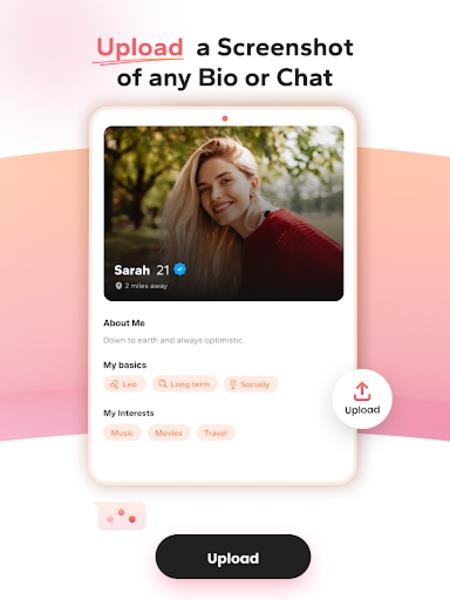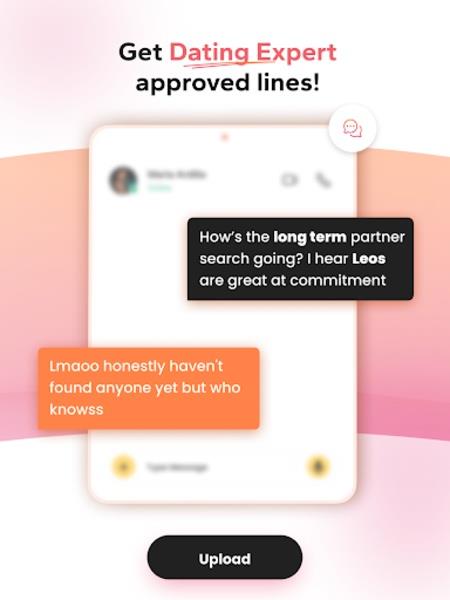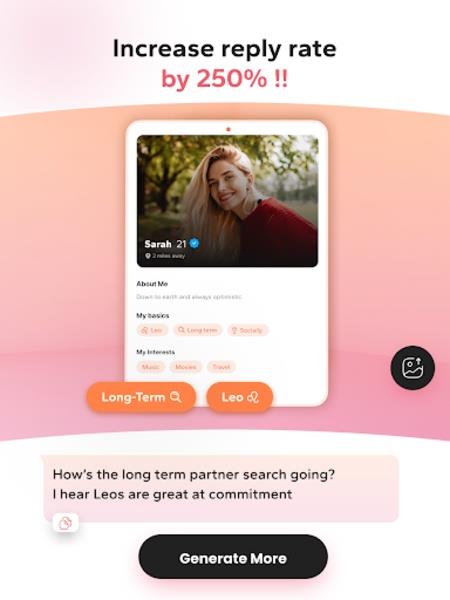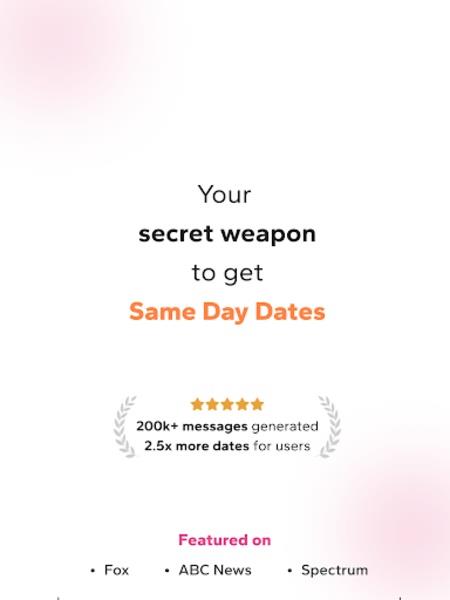WingAI Key Features:
⭐️ Witty and Personalized Responses: Generate unique, engaging replies that boost your response rate and create lasting impressions on Tinder, Hinge, and Bumble.
⭐️ Break the Ice: Say goodbye to clichés and awkwardness. WingAI helps you navigate conversations effortlessly with smart, fun banter.
⭐️ AI-Powered Communication: Enjoy seamless, AI-driven assistance tailored to the context of each conversation, ensuring every message is relevant and original.
⭐️ Adaptable Style: WingAI adjusts its tone and style to match your personality and preferences, guaranteeing your interactions feel genuine and authentic.
⭐️ Boost Your Dating Success: Increase your chances of making memorable connections and finding a meaningful relationship with WingAI's sophisticated conversational abilities.
⭐️ Effortless Dating: Enhance your online dating experience with a touch of wit and charm, maximizing your potential for success.
In Conclusion:
WingAI unlocks the potential for amazing connections on leading dating apps like Tinder, Hinge, and Bumble. Its personalized, witty replies help you overcome awkward situations and create memorable interactions. The AI-powered assistance ensures originality and relevance, adapting to your unique style. Download WingAI today and transform your dating journey!