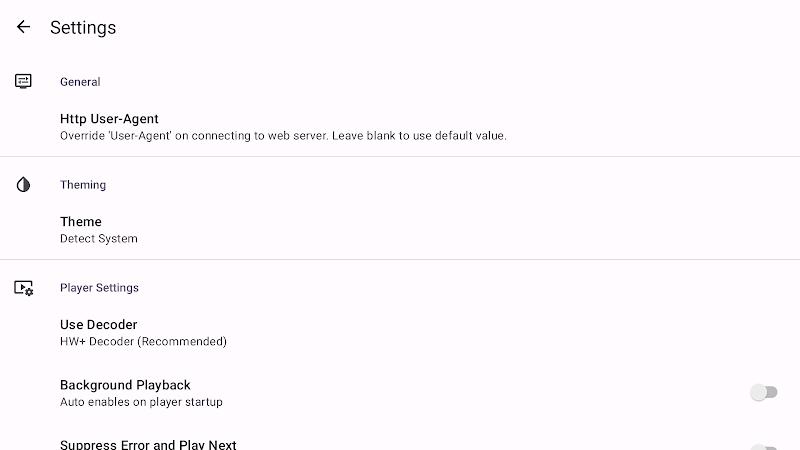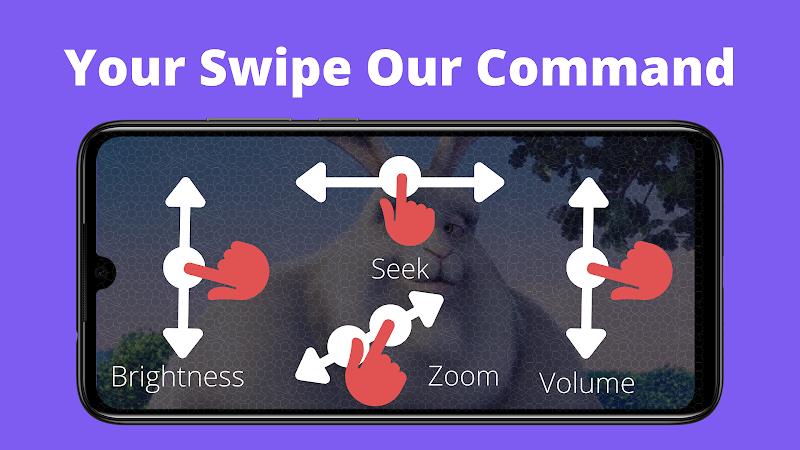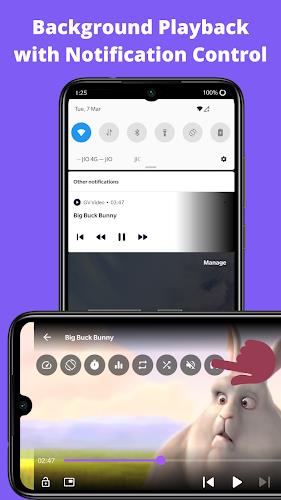Experience the ultimate Android video playback with GV Video Player! This cutting-edge app delivers high-quality video in modern formats without the hassle of installing extra codecs. Enjoy seamless support for EAC-3, AC-3, DTS, and TrueHD audio.
Intuitive gesture controls let you effortlessly adjust volume, brightness, and playback position. Double-tap for quick scene selection, pinch to zoom, and enjoy uninterrupted background playback with convenient notification controls. The app even remembers your last viewing point!
Navigate your video library with ease using our user-friendly folder system and adjustable scaling options. Personalize your experience with theme customization, including dynamic color themes for Android 12 and later. Additional features include adjustable playback speed, picture-in-picture mode, and network stream support.
GV Video Player Key Features:
- Superior Video Playback: Crisp, immersive viewing of high-resolution videos in modern formats.
- Comprehensive Audio Support: Built-in support for EAC-3, AC-3, DTS, and TrueHD audio – no extra codecs needed!
- Effortless Gesture Control: Fluid, intuitive gestures for volume, brightness, and seeking.
- Streamlined Playback: Double-tap seeking, pinch-to-zoom, background play with notification controls, and automatic resume from last position.
- User-Friendly Design: Easy navigation with intuitive folder and video organization.
- Flexible Customization: Choose from various scaling options (fit, stretch, zoom) and light/dark themes.
In Conclusion:
GV Video Player is a robust, feature-packed video player offering exceptional quality and broad audio format compatibility. Its intuitive controls, convenient features, and smooth user experience make watching videos a pleasure. Download GV Video Player today for a free upgrade to your Android video viewing! We welcome your feedback at [email protected].