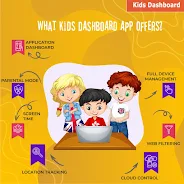The Kids Dashboard App is a robust, free, and ad-free parental control solution designed to safeguard children and combat e-addiction. With just one click, you can transform any mobile device into a kid-friendly phone. This powerful app empowers parents to curate which applications their children can access while blocking the Play Store to prevent unwanted downloads. Furthermore, it offers the ability to restrict incoming and outgoing calls and set daily time limits on device usage, ensuring a balanced digital lifestyle for your kids. Leveraging the power of analytics and AI, parents can closely monitor and control their child's digital interactions. The app also provides a range of customization options, such as setting unique wallpapers and displaying personalized text on the screen, alongside robust security features like password protection. For any assistance, support is readily available via email or live chat, ensuring quick responses to your queries. With Kids Dashboard App, managing your children's digital access becomes effortless and effective.
Features of Kids Dashboard:
> Application Lockdown/KIOSK: Parents can handpick the apps available to their child, block the Play Store entirely, and manage call restrictions. The lockdown mode persists even after the device is restarted, ensuring continuous control.
> Screen Time: Establish daily usage limits for the device, with the flexibility to extend time using a password. Schedule weekly usage and utilize a countdown timer to monitor remaining screen time effectively.
> Simple one-click transformation: Effortlessly switch to kids mode with a single launch of the Kids Dashboard app, making the transition seamless.
> Analytics and AI: Gain insights into per-application usage statistics and filter data by specific dates, allowing for detailed monitoring of your child's digital habits.
> Customization: Tailor the kids mode to your preferences by selecting custom wallpapers, adding personalized text on the screen, displaying the clock, serial number, and modifying the icon background. Choose to show exit and settings icons on the dashboard screen for added convenience.
> Security & protection: Ensure that only authorized users can access settings through a password, with the password screen auto-disappearing after 5 seconds of inactivity for enhanced security.
Conclusion:
With its comprehensive suite of features, including application lockdown, screen time management, customization options, and advanced security measures, Kids Dashboard App offers a complete solution for parents looking to protect their children's digital well-being. By downloading Kids Dashboard, you can take proactive steps to shield your children from inappropriate content and the risks of digital addiction. Start managing your child's digital access with confidence and ease today.