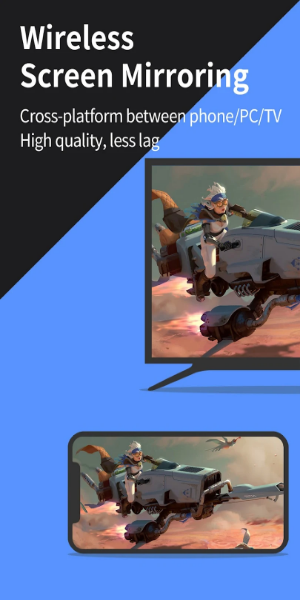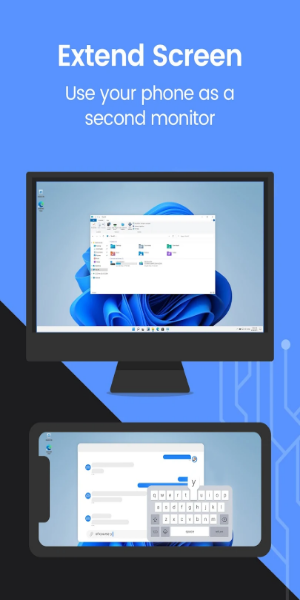LetsView: Your Free, High-Definition Screen Mirroring Solution
Looking for a reliable and free screen mirroring app? LetsView seamlessly casts your phone, tablet, or computer screen to TVs, PCs, and Macs. Enhance your presentations, entertainment, and communication with its versatile features.
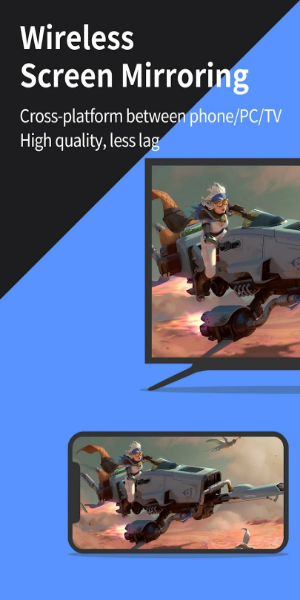
How LetsView Works:
LetsView operates similarly to popular screen mirroring apps, establishing a Wi-Fi connection between your devices. Mirror your phone to your PC, or vice-versa, easily accessing screencasting via your device's menu or quick settings. The app provides a convenient floating window with features like screenshot capture, screen recording, and a whiteboard for annotations. Enjoy full-screen and always-on-top modes for enhanced usability. Settings allow customization of display, audio, and capture options, including hotkey activation. Remember, devices must share a Wi-Fi network, and sessions may have time limits requiring reconnection.
Key Features & Capabilities:
- Cross-Device Mirroring: Mirror your phone to PC/Mac, phone to TV, PC to PC, or PC to TV. Simultaneous casting to multiple devices is also supported.
- Remote Control: Use your phone as a keyboard and mouse to control your computer, or manage your phone from your Windows PC.
- Extended Display: Turn your phone into a secondary monitor for increased productivity.
- Remote Mirroring: Share your screen across different networks using a unique code.
- Enhanced Functionalities: Utilize drawing tools, whiteboard, document presentation, screen capture, and screen recording.
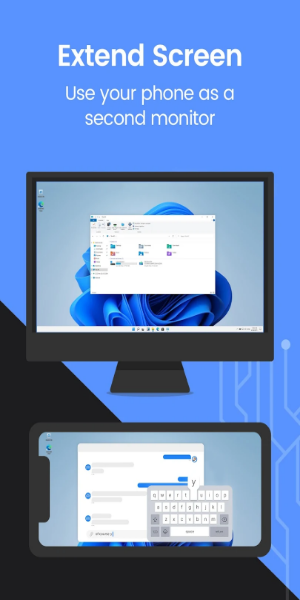
Why Choose LetsView?
- Ad-free experience
- Unlimited usage
- High-definition screen mirroring and recording
Ideal Use Cases:
- Family Entertainment: Stream movies, games, and photos on a larger screen.
- Business Presentations: Project your screen for meetings and client presentations.
- Online Teaching: Enhance online classes with screen sharing and whiteboard features.
- Live Streaming: Share your gameplay with a wider audience.
Effortless Connection:
Connect using direct connection, QR code, or passkey. Ensure devices are on the same Wi-Fi network for automatic detection, or use the alternative methods for seamless pairing.

Pros & Cons:
Advantages:
- Multi-platform compatibility
- User-friendly interface
- Versatile in-app tools
Disadvantages:
- Occasional connection timeouts
- Requires a shared Wi-Fi network
Version 1.5.10 Improvements:
This update includes bug fixes and performance enhancements.