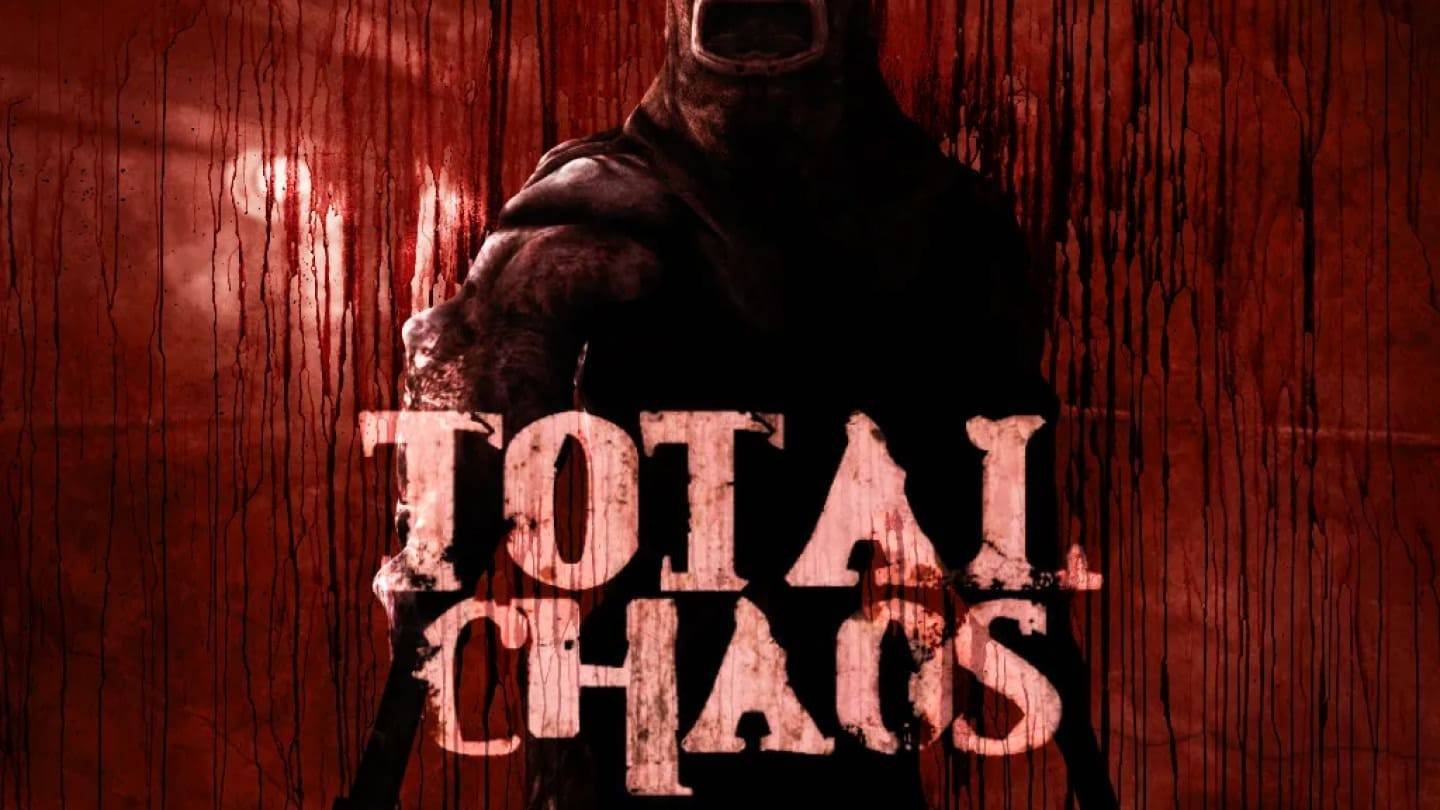Choosing the Right Bluetooth Adapter for Your PC: A Comprehensive Guide
Bluetooth technology is ubiquitous, powering countless everyday devices. If your PC lacks native Bluetooth support, a Bluetooth adapter is essential for connecting keyboards, headsets, and more. Fortunately, numerous affordable options exist. This guide highlights top-rated adapters, catering to various needs and budgets.
Top Bluetooth Adapters for PC:
 Creative BT-W5: Our Top Pick
Creative BT-W5: Our Top Pick
- See it at Amazon!
- Bluetooth Version: 5.3
- Data Transfer Rate: Up to 3 Mbps
- Range: 165 feet
- Connects Via: USB-C
- Pros: Universal USB-C connectivity, affordable, low-latency gaming performance via aptX Adaptive.
- Cons: Requires a separate adapter if you lack USB-C.
Ideal for gamers seeking high-resolution audio (96kHz/24-bit) and low latency for controllers and headsets. Its multi-functional button allows for easy profile switching between up to four devices.
 ASUS USB-BT500: Best Budget Option
ASUS USB-BT500: Best Budget Option
- See it at Amazon!
- Bluetooth Version: 5.0
- Data Transfer Rate: Up to 3 Mbps
- Range: 30 feet
- Connects Via: USB-A
- Pros: Easy setup, affordable, compact design.
- Cons: Weaker signal compared to others.
A simple, cost-effective solution offering Bluetooth 5.0 speeds and extended battery life for connected devices. Its small form factor makes it ideal for laptops.
 Techkey 150M Class 1 Long Range Bluetooth Adapter: Best for Extended Range
Techkey 150M Class 1 Long Range Bluetooth Adapter: Best for Extended Range
- See it at Amazon!
- Bluetooth Version: 5.4
- Data Transfer Rate: Up to 3 Mbps
- Range: 500ft (150m)
- Connects Via: USB-A
- Pros: Impressive range, affordable.
- Cons: Flimsy antenna.
This adapter excels in covering large areas, ideal for homes or apartments. Its Bluetooth 5.4 support ensures fast speeds and low energy consumption.
 Sennheiser BTD 600: Best for Headphones
Sennheiser BTD 600: Best for Headphones
- See it at Amazon!
- Bluetooth Version: 5.2
- Data Transfer Rate: Up to 3 Mbps
- Range: 30 feet
- Connects Via: USB-A or USB-C (adapter included)
- Pros: Low latency, high-quality audio (up to 430kbps), supports Hi-Res audio (after firmware update).
- Cons: Relatively expensive.
Specifically designed for high-fidelity audio transmission to headphones and headsets. Requires a firmware update to unlock its full potential.
 Gigabyte WiFi 6E GC-WBAX210: Best Internal Adapter for Gaming PCs
Gigabyte WiFi 6E GC-WBAX210: Best Internal Adapter for Gaming PCs
- See it at Amazon!
- Bluetooth Version: 5.2
- Data Transfer Rate: 2400 Mbps (Wi-Fi)
- Range: Not rated
- Connects Via: PCI-E
- Pros: Affordable, also includes Wi-Fi 6E functionality.
- Cons: Desktop PCs only, requires installation.
A dual-purpose solution offering both Wi-Fi 6E and Bluetooth 5.2 connectivity. Requires a free PCIe slot and basic technical knowledge for installation.
Frequently Asked Questions (FAQs):
- Do I need a Bluetooth adapter? Check your Device Manager (search for it in Windows) for a "Bluetooth" listing. If absent, you'll need an adapter.
- Bluetooth 5.3 vs. 5.0: 5.3 offers improved latency, power efficiency, and pairing speed, but 5.0 remains a solid choice.
- Do new laptops have Bluetooth? Most modern laptops include built-in Bluetooth.
This guide provides a starting point for selecting the best Bluetooth adapter to enhance your PC's connectivity. Consider your budget, desired range, and specific needs when making your decision.