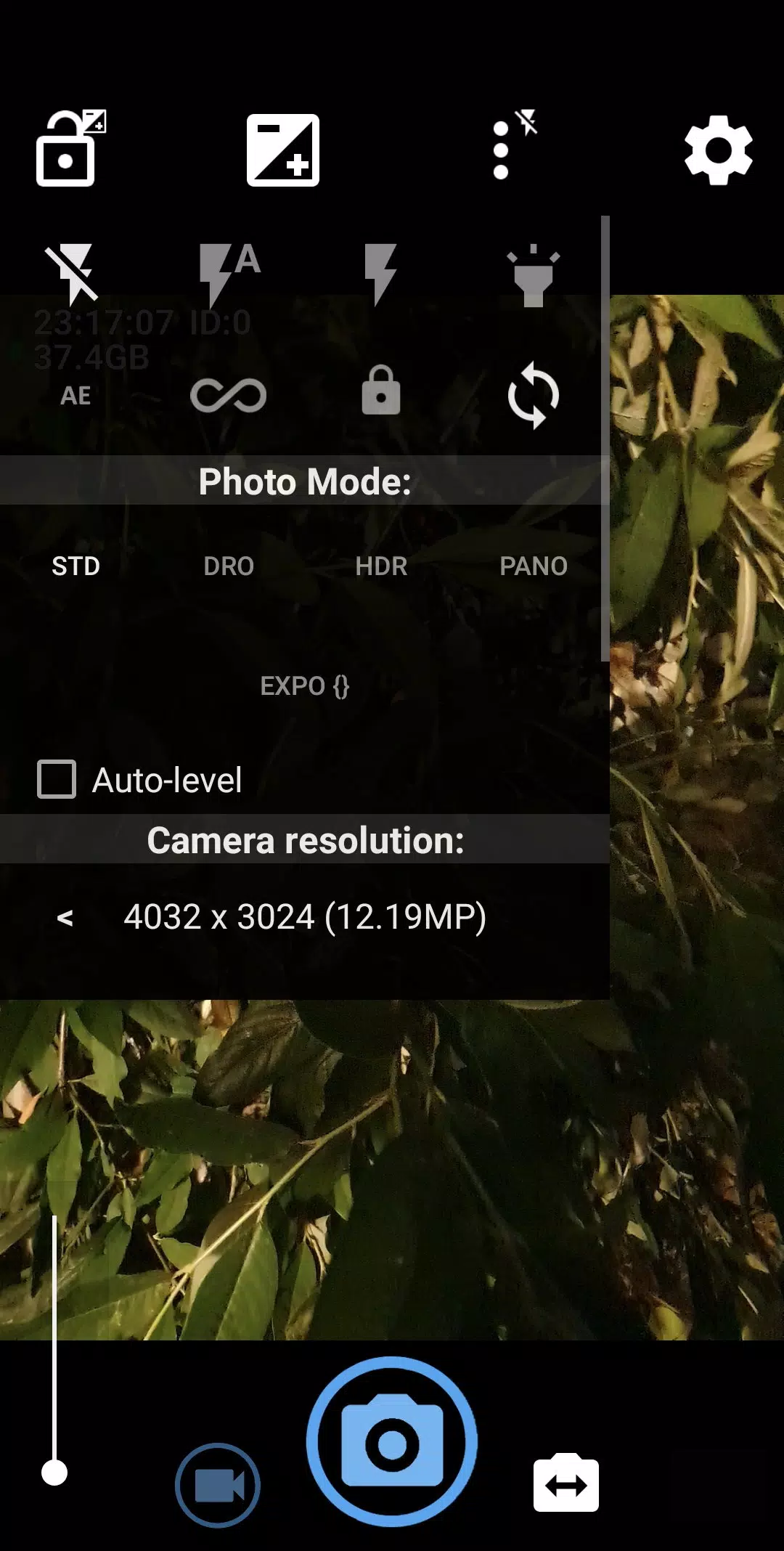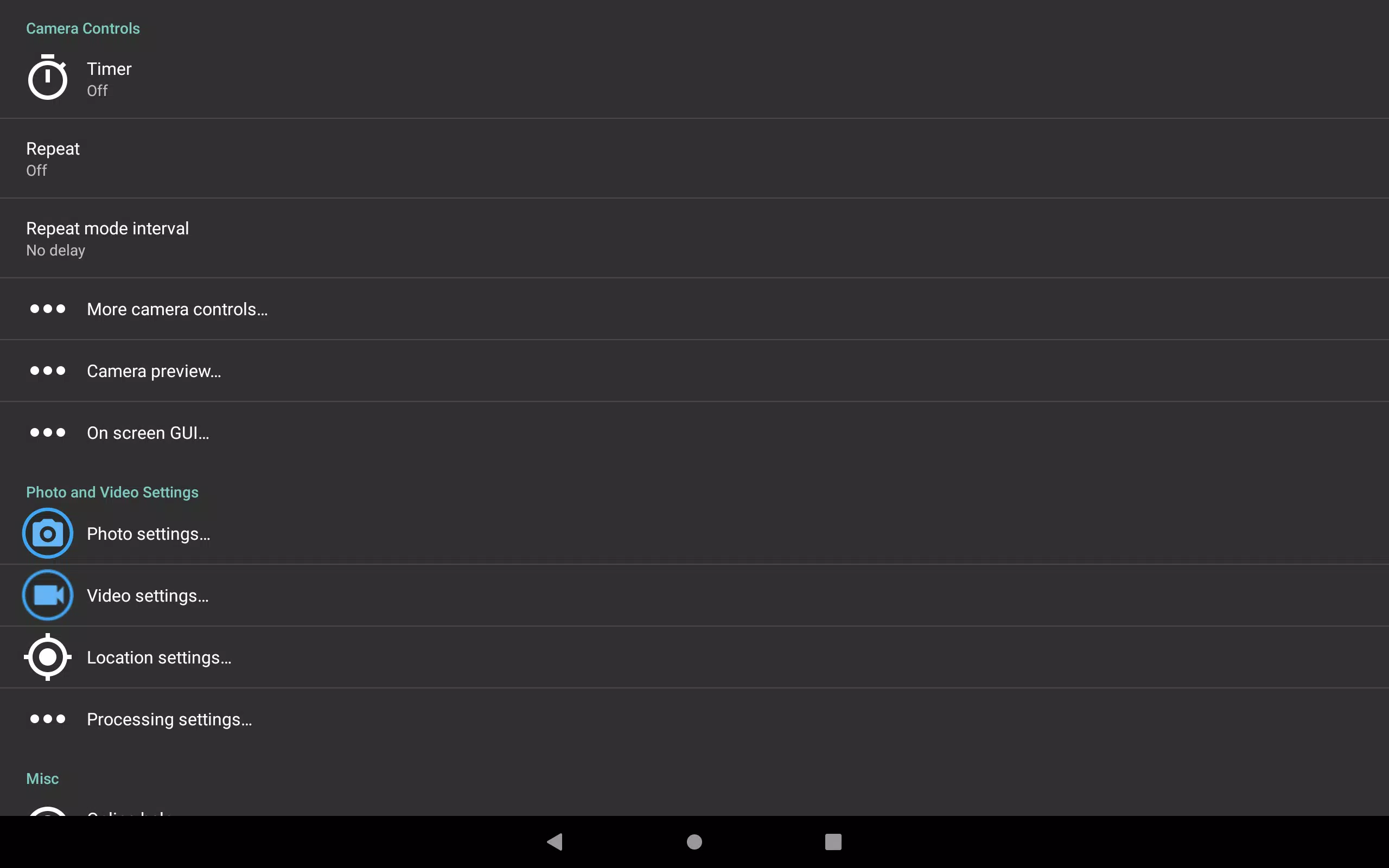Open Camera is a completely free and open-source camera application for Android. It boasts a wide array of features designed to give you complete control over your photography and videography experience.
Key Features:
- Auto-Leveling: Ensures perfectly level photos, regardless of your camera's angle.
- Extensive Manual Controls: Access and adjust scene modes, color effects, white balance, ISO, exposure compensation/lock, and more. Capture stunning selfies with the "screen flash" feature.
- Versatile Remote Controls: Utilize a timer (with voice countdown), auto-repeat mode, and even trigger photos remotely with a noise.
- Customizable Interface: Tailor the app's settings and layout to your preferences.
- Upside-Down Preview: Ideal for use with attachable lenses.
- Grid and Crop Guides: Enhance composition with customizable overlays.
- GPS Location Tagging: Add location data (including compass direction) to your photos and videos. Embed date/time and location as video subtitles (.SRT).
- Metadata Control: Option to remove device EXIF metadata from photos.
- Panorama Mode: Create stunning panoramas, even with the front camera.
- HDR and Exposure Bracketing: Capture high-dynamic-range images with auto-alignment and ghost removal.
- Camera2 API Support: Unlock advanced features like manual controls (with focus assist), burst mode, RAW (DNG) files, slow-motion video, and log profile video.
- Image Enhancement: Utilize noise reduction (including a low-light night mode) and dynamic range optimization.
- Professional Tools: Access on-screen histogram, zebra stripes, and focus peaking.
- Focus Bracketing: Capture a series of images with varying focus points.
Open Camera is completely free, ad-free (except for the website), and open-source. However, please note that some features may not be available on all devices due to hardware limitations, Android version, or camera capabilities.
Website and Source Code: http://opencamera.org.uk/
Important Note: Thorough testing on your specific device is recommended before using Open Camera for critical events such as weddings.
App icon by Adam Lapinski. Open Camera also uses content under third-party licenses; see https://opencamera.org.uk/#licence for details.
Open Camera Screenshots
¡Esta aplicación es un cambio de juego para los amantes de la fotografía! 📸 La función de nivelación automática funciona a la perfección y la interfaz es intuitiva. Un must-have para mejorar tus fotos.
This app is a game-changer for photography enthusiasts! 📸 The auto-leveling feature works flawlessly, and the interface is intuitive. A must-have for anyone looking to take better photos.
Essa app é uma mão na roda para quem ama fotografia! 📷 O recurso de nivelamento automático funciona perfeitamente e a interface é intuitiva. Ótimo para melhorar suas fotos.
このアプリはカメラ好きにはたまらない!オートレベル機能が完璧で、インターフェースも簡単です。誰でも簡単に写真のクオリティを上げられますよ。
이 앱은 사진 취미를 가진 사람들에게 필수품입니다! 자동 수평 기능이 완벽하고, 인터페이스도 직관적입니다. 누구나 쉽게 더 나은 사진을 찍을 수 있어요.