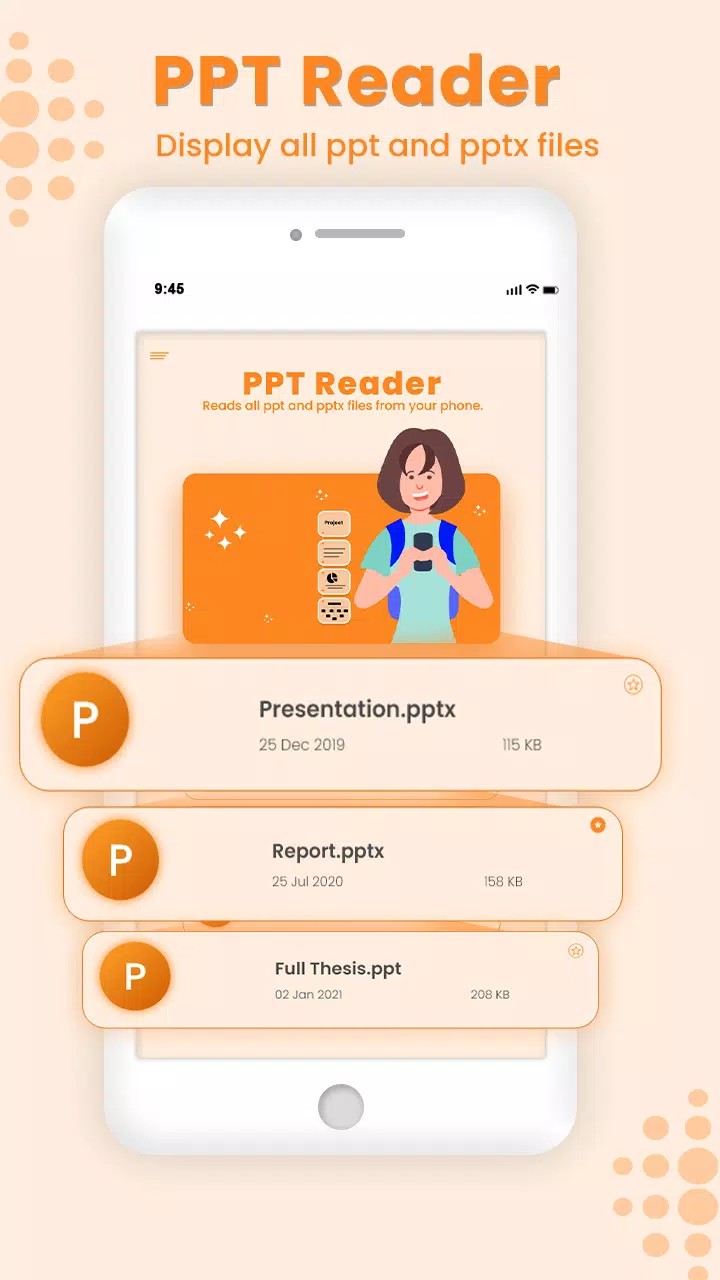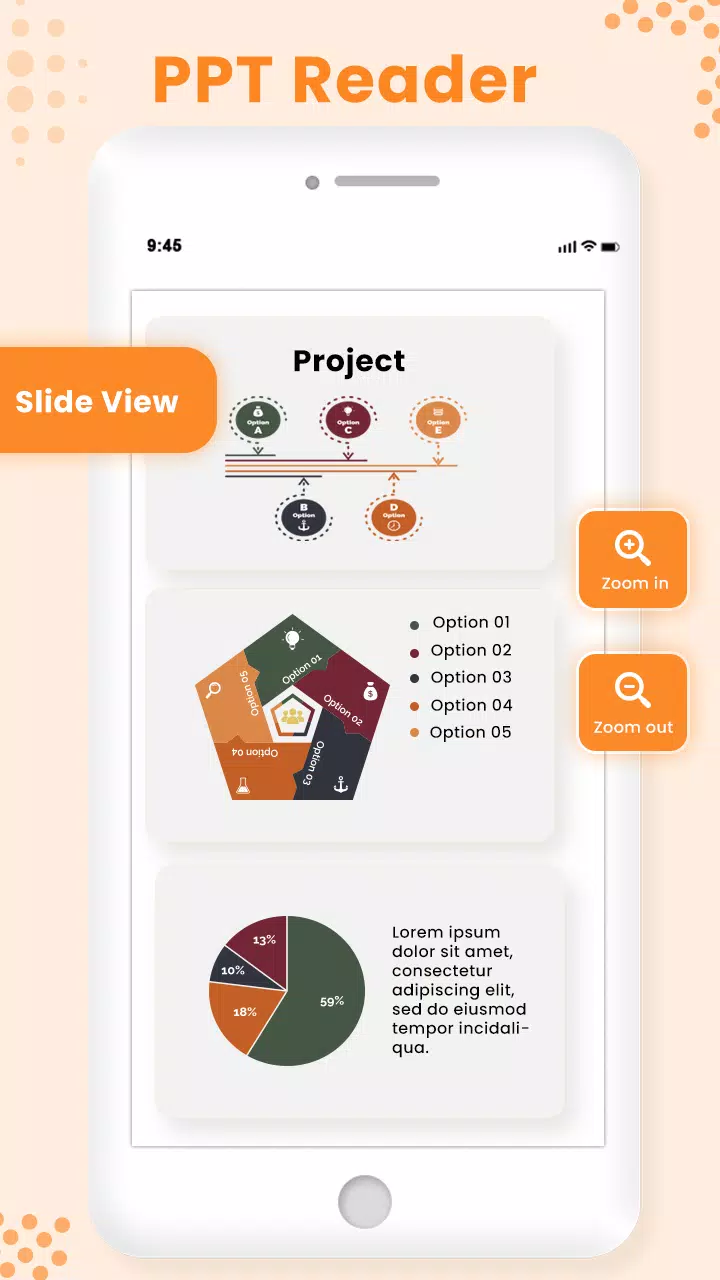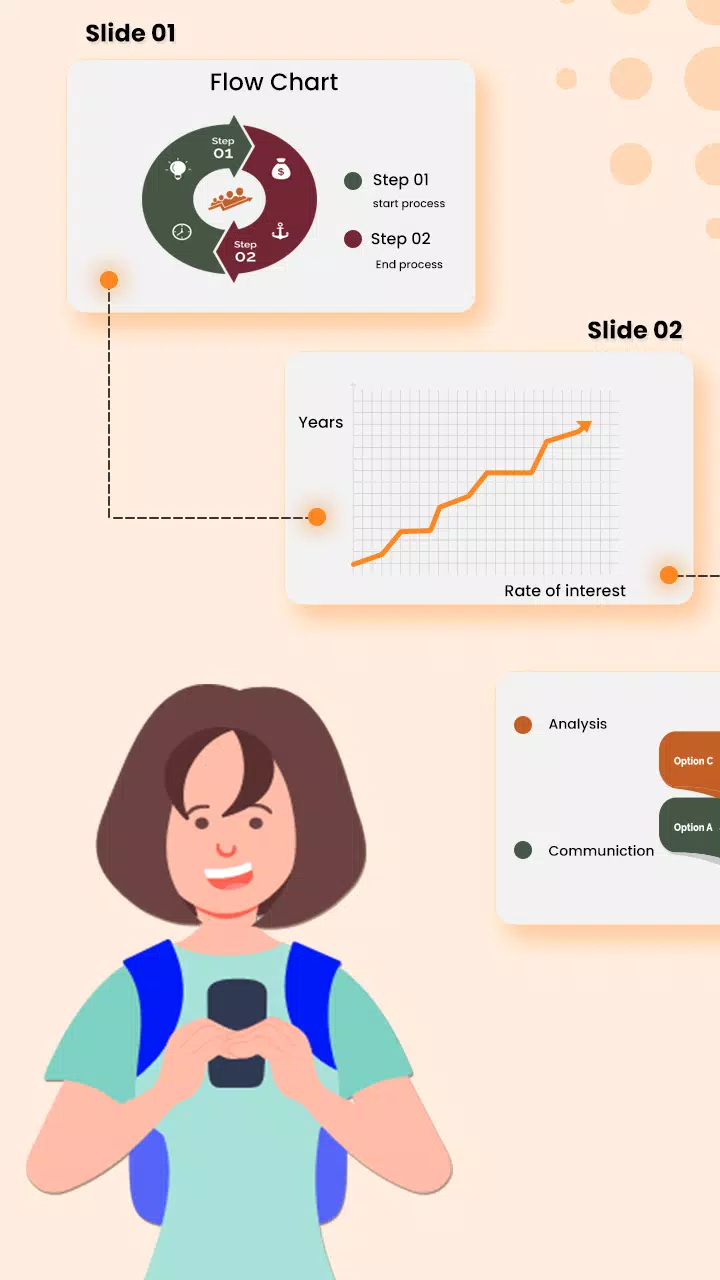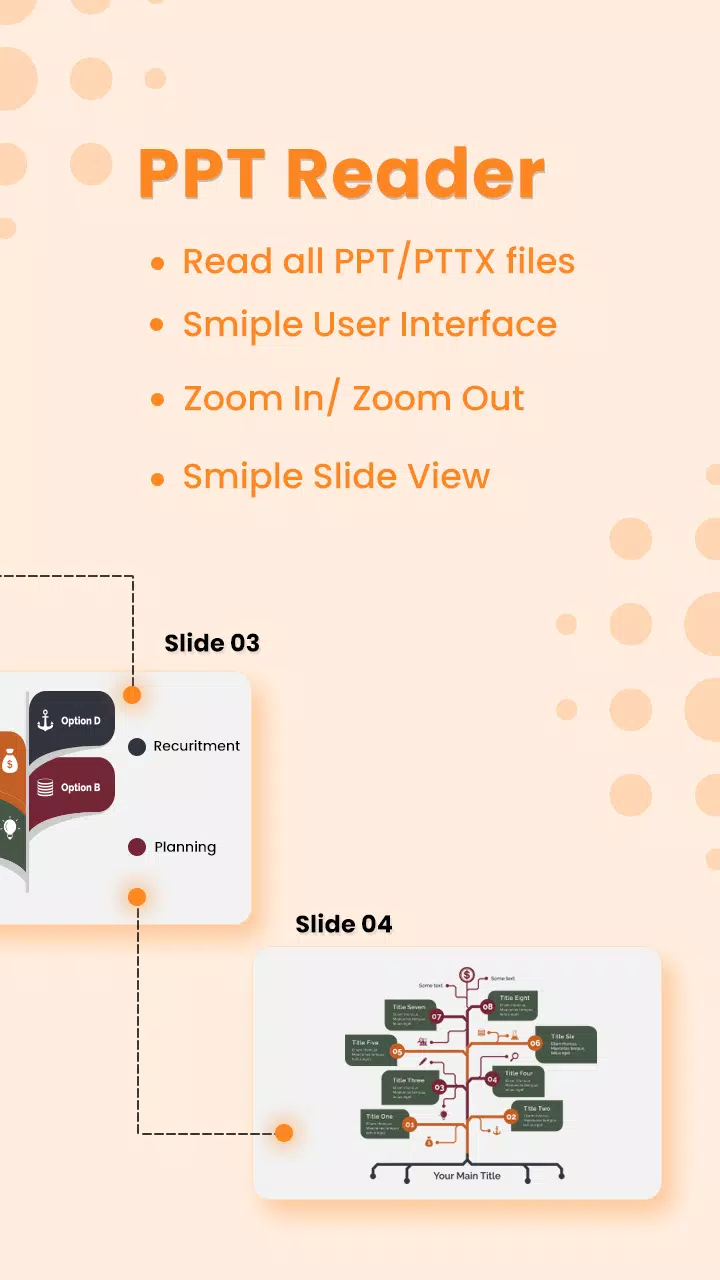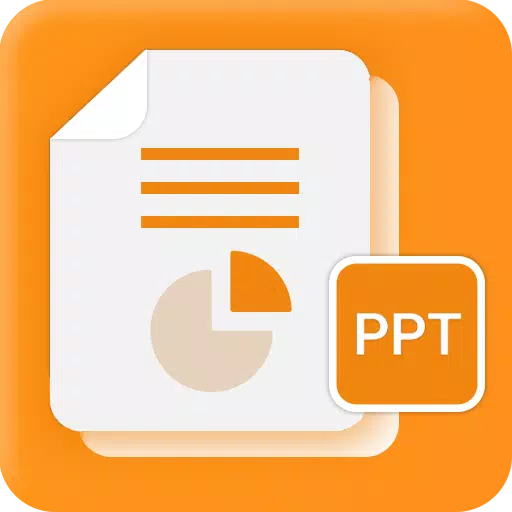
This Android app, a PPT slides opener, lets you access and manage PowerPoint presentations directly on your phone. It scans your device's storage, displaying all PPT and PPTX files in a single, easily navigable list. This powerful PPT reader allows you to open, view, rename, delete, and share your files – all without needing a laptop.
The app provides quick access to recently opened files and lets you add favorites for even faster retrieval. A built-in search function simplifies locating specific presentations within a large collection. The app also includes an auto-save feature, ensuring you can resume reading from where you left off.
Designed for remote work and offline functionality, this versatile presentation tool transforms your Android device into a mobile office. Download presentations from the web, view them on your phone's screen, and share them effortlessly with colleagues or classmates. The app prioritizes data security, keeping your PowerPoint files safe.
Key Features:
- Comprehensive PPT/PPTX Support: Opens and displays all types of PowerPoint presentations with high-quality rendering.
- Offline Functionality: Work remotely without an internet connection.
- File Management: Rename, open, delete, and share files with ease.
- Intuitive Search: Quickly find presentations using a simple search function.
- Favorites & Recent Files: Access frequently used and recently opened presentations instantly.
- User-Friendly Interface: Enjoy a clean, intuitive design for fast and efficient file access.
- Zoom Functionality: Customize the viewing experience with adjustable zoom levels.
- Auto-Save: Continue reading from where you left off.
Permissions:
- Storage Access: Required to access and manage your PPT/PPTX files.
- Internet Access: Necessary for downloading presentations from the web (though the core functionality works offline).