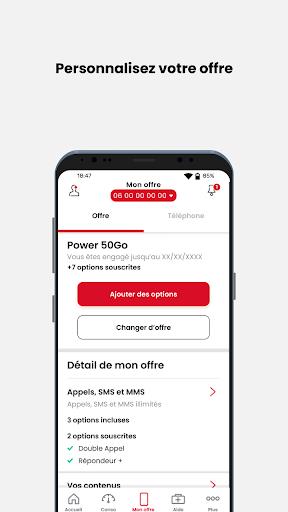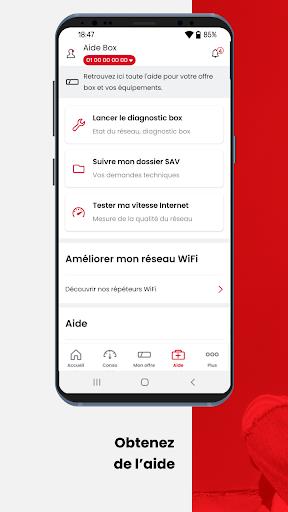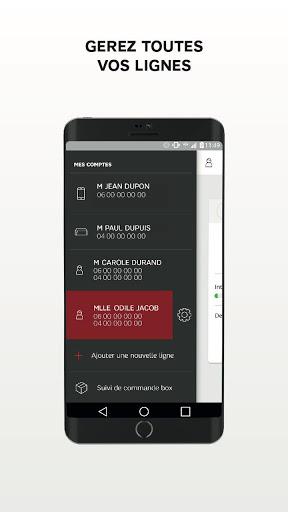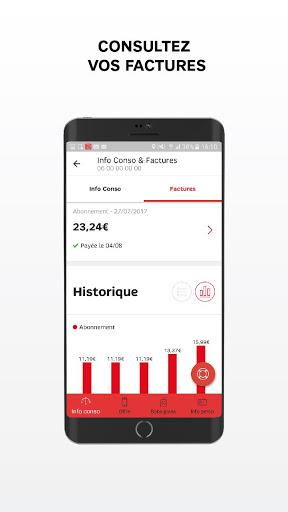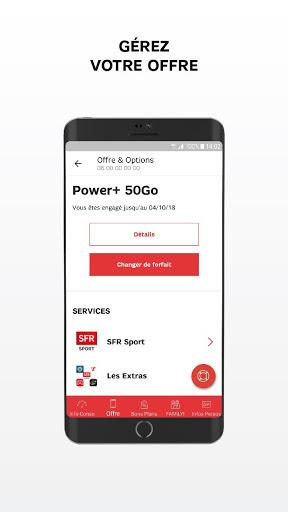The SFR&Moi app is your all-in-one solution for managing your mobile and SFR Box services. This user-friendly app lets you monitor usage and invoices, control your spending, and pay bills with ease. Personalize your plan, order accessories, and manage your contract – all from one convenient location. Stay informed with alerts and updates, track order progress, and troubleshoot your SFR Box and Wi-Fi network effortlessly. Access support and find answers through the SFR Community. This free app is available in mainland France to SFR customers with mobile, tablet, key, or ADSL/THD/Fiber plans.
Key App Features:
- Usage & Invoice Management: Track mobile and SFR Box usage, view invoices, and make payments, keeping you informed about your spending.
- Customizable Plans: Tailor your SFR plan to match your specific needs and preferences, choosing from various options for entertainment, international calls, and security.
- Accessory & Contract Management: Order accessories and easily manage your SFR contract details, including personal, banking, and administrative information.
- SFR Family Benefits: Manage all your SFR Family benefits, troubleshoot your SFR Box, access priority technical support, and control your Wi-Fi network.
- Wi-Fi Control (SFR Box 8 with Smart Wi-Fi): Customize and share your network name and Wi-Fi password, check connection quality, and optimize coverage with smart Wi-Fi extenders.
- Customer Support: Access multiple support channels, including SFR assistance, the SFR Community, and email support.
In short, the SFR&Moi app empowers SFR customers to efficiently manage their services. Its features, including usage tracking, customizable plans, contract management, and Wi-Fi control, provide complete control over usage and budget. Convenient customer support ensures a smooth user experience. Download this free app today if you're an SFR subscriber in mainland France.