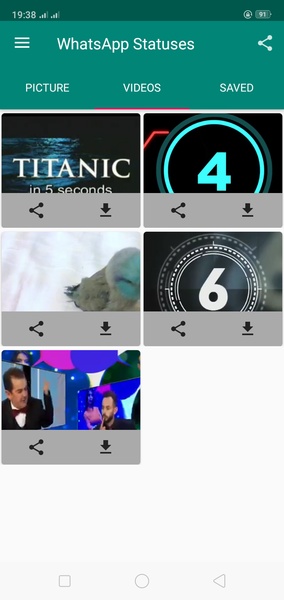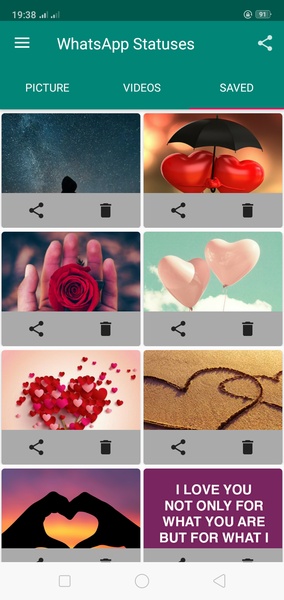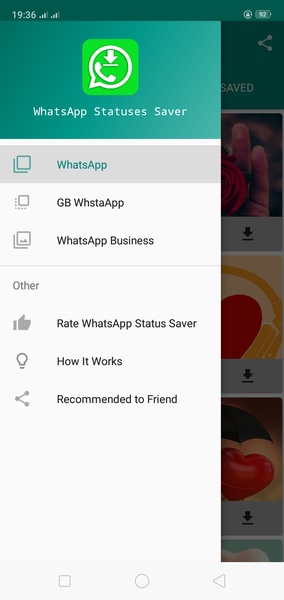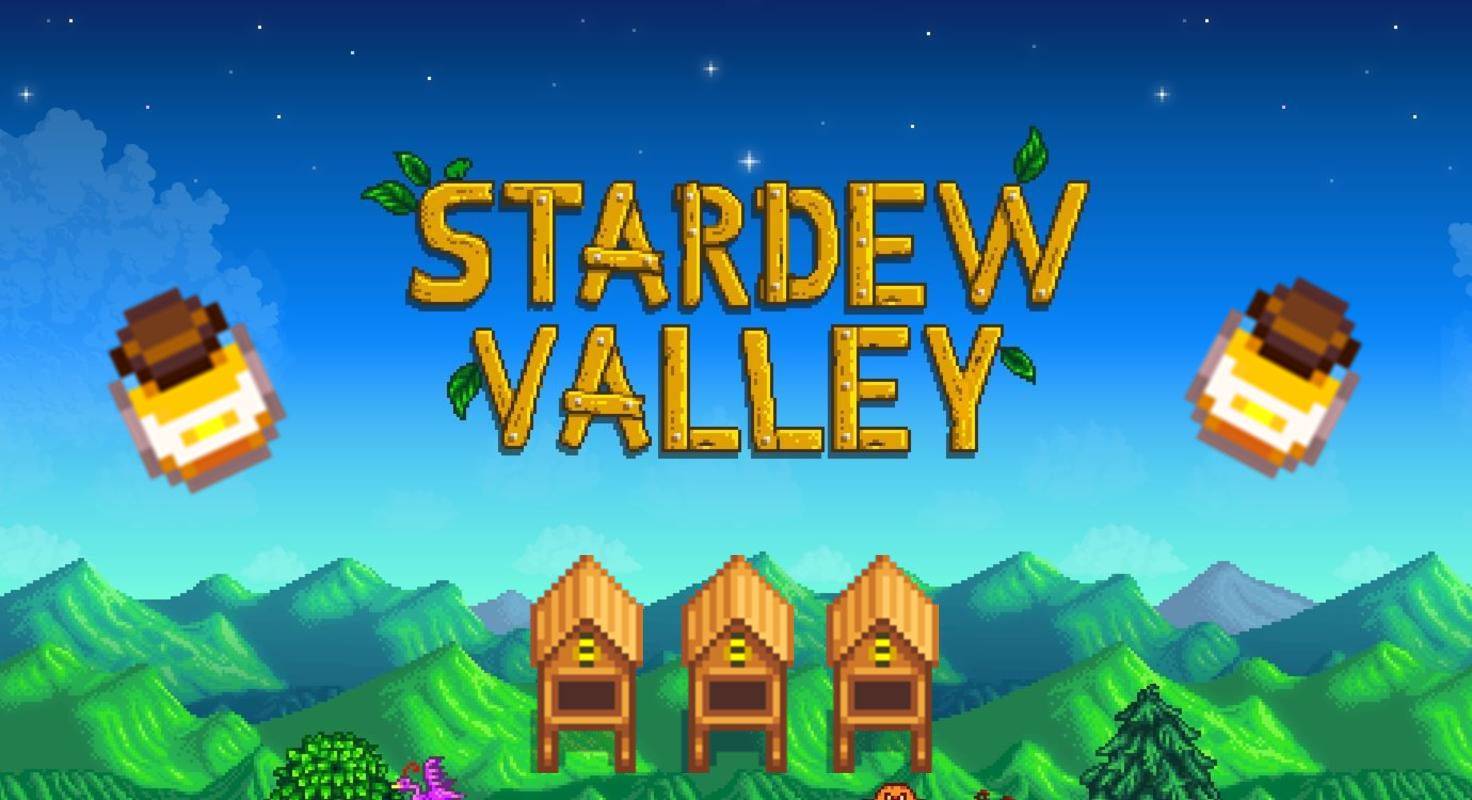Application Description
Status Saver for WhatsApp: Your Guide to Saving WhatsApp Statuses
This app simplifies saving WhatsApp statuses directly to your Android device. Follow these steps:
- Access the Status: Open WhatsApp, go to the "Statuses" tab, and open the status you wish to save. This crucial step ensures the status is available for saving.
Advertisement
Status Saver for WhatsApp provides a user-friendly method for permanently storing WhatsApp statuses on your Android device.
System Requirements (Latest Version):
- Android 5.0 or higher is required.
Status Saver for Whatsapp Screenshots
Reviews
Post Comments
Post Comments
-
1、Rate
-
2、Comment
-
3、Name
-
4、Email
Trending Games
Trending apps
Topics
More
Latest Articles
More
Pokémon TCG Pocket Adds Ranked Play & EX Decks
Dec 14,2025
Warner Bros. Discovery Rebrands HBO Max as Max
Dec 13,2025
Marvel's Thunderbolts Marketing Intensifies
Dec 13,2025
PlayStation Portal Drops to $149.88 on Amazon
Dec 12,2025
Pocket Boom Pro Tips Unveiled
Dec 12,2025
GTA 6 Delayed to May 2026
Dec 12,2025