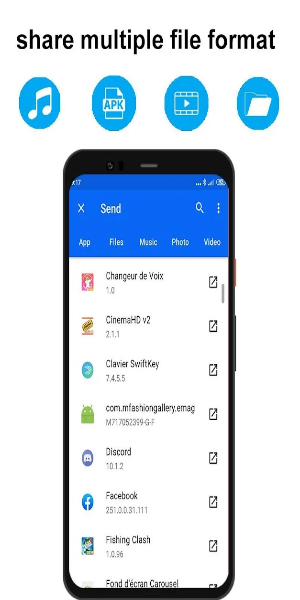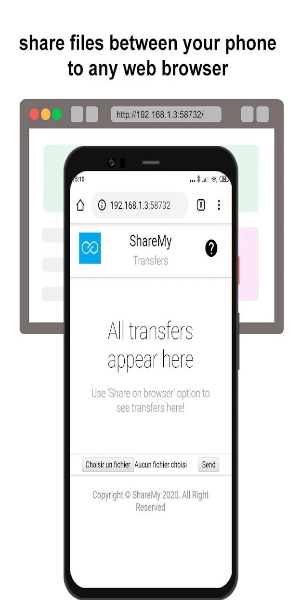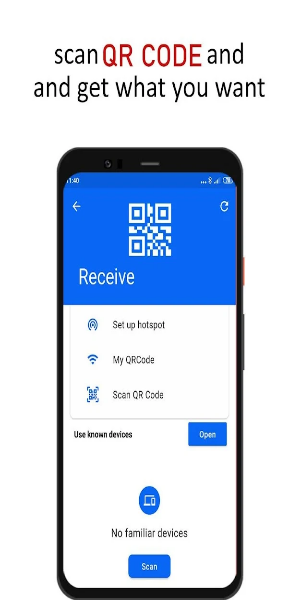XShare: Effortless File Transfer and Sharing
XShare is a powerful, free, and fast file-sharing application that bypasses internet connectivity, utilizing Wi-Fi Direct for secure, rapid transfers between devices. Simply connect and share with a few taps.
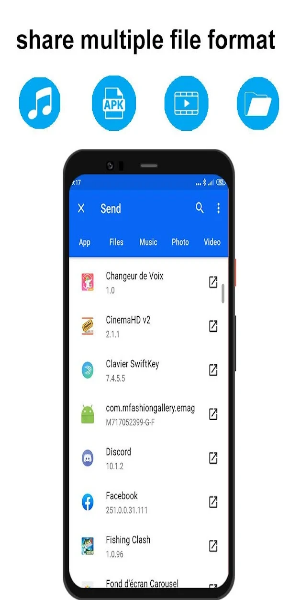
Key Advantages:
- Instant Connection: One-click connection eliminates the need for QR code scanning, streamlining the sharing process.
- Blazing-Fast Transfers: Experience significantly faster file transfers compared to traditional methods like Bluetooth or relying on network connections.
- Versatile File Support: Share a wide range of files, including documents (Word, Excel, PDFs), images, videos, music, compressed files (ZIP), and more.
- Integrated File Manager: Easily browse, organize, and manage files directly within the app.
- Intuitive Design: A sleek and user-friendly interface ensures seamless navigation and efficient file sharing.
How XShare Works:
XShare leverages Wi-Fi Direct, establishing a direct connection between devices without requiring a router. Install the app on both sending and receiving devices. Select your files, tap "send," and XShare handles the rest. Its integrated file manager simplifies file selection and organization.
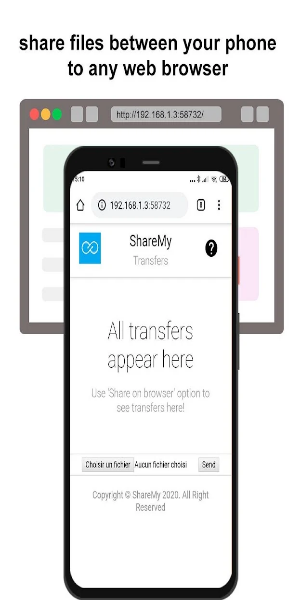
While XShare offers significant advantages, compatibility is limited to Wi-Fi Direct-enabled devices.
Feature Highlights:
- Offline Sharing: Transfer files quickly and easily without using mobile data or needing an internet connection.
- Effortless Setup: Simple, one-click connections make sharing incredibly convenient.
- Enhanced Speed: Experience significantly faster transfer speeds than Bluetooth.
- Robust Security: Prioritizes user privacy and secure file transmission.
- Streamlined Management: Easily manage and delete files within the app.
- Modern Interface: Enjoy a refreshed and intuitive user experience.
- Broad File Compatibility: Supports a vast array of file types across all Android devices.
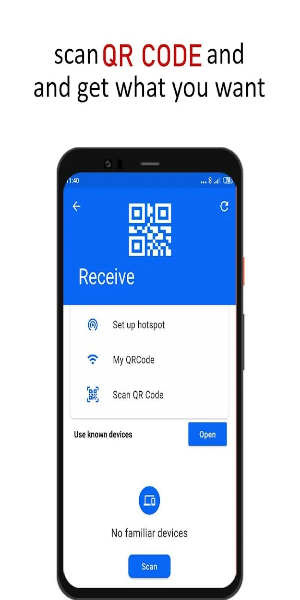
Quick Start Guide:
- Install XShare on both devices.
- Select files and tap "Send/Receive."
- Connect devices (no QR code scanning required).
- Transfer complete!
Important Note: XShare uses location data temporarily to facilitate connections (Bluetooth scanning, Wi-Fi hotspot creation, and optional QR code scanning). This data is never stored or uploaded.
Summary:
XShare provides a fast, user-friendly, and secure solution for sharing files without relying on an internet connection. While limited to Wi-Fi Direct compatible devices, its speed and ease of use make it a compelling option for many users.
xShare- Transfer & Share files Screenshots
XShare is super easy to use and transfers files lightning fast! I love how I can share photos and videos without needing an internet connection. The interface is clean, and the Wi-Fi Direct feature works like a charm. Highly recommend for quick file sharing!