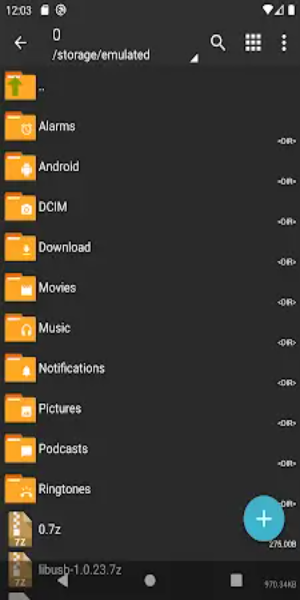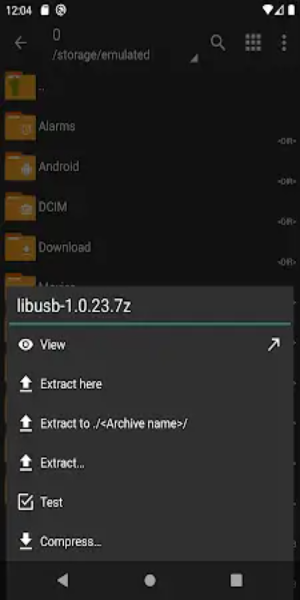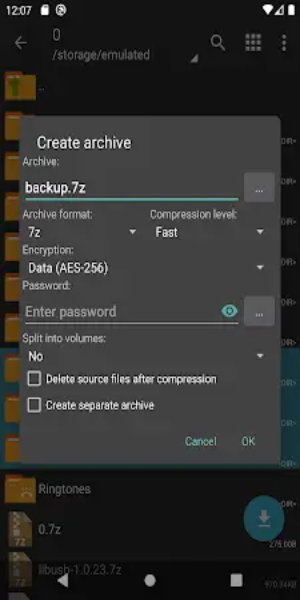ZArchiver Donate: A Comprehensive Guide to Advanced Archive Management
ZArchiver Donate, the premium version of the popular ZArchiver app, provides a superior archive management experience with its intuitive interface and advanced features. This enhanced version supports a wide array of archive formats, including 7z and zip, and offers functionalities such as image previews and in-archive file editing. Users benefit from customizable themes, robust password protection, and convenient APK/OBB installation from backups.
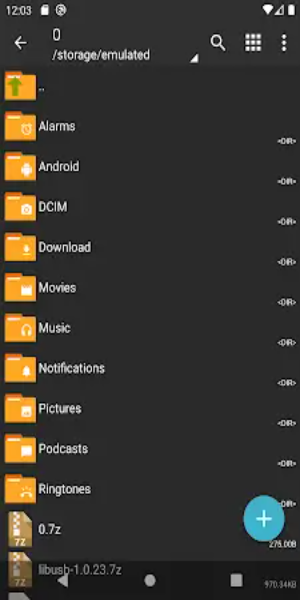
Key Advantages of ZArchiver Donate:
-
Personalized Experience: Enjoy a customizable interface with light and dark theme options for a visually appealing and personalized workflow.
-
Unwavering Security: Benefit from secure password storage for creating and extracting password-protected archives, safeguarding sensitive data.
-
Efficient Visual Management: Preview images directly within archives, streamlining the identification and management of visual content.
-
Direct File Manipulation: Edit files directly within supported archive formats (zip, 7zip, tar, apk, mtz), offering unparalleled flexibility.
-
Privacy Focused: Operate without internet access permissions, ensuring user privacy and data confidentiality.
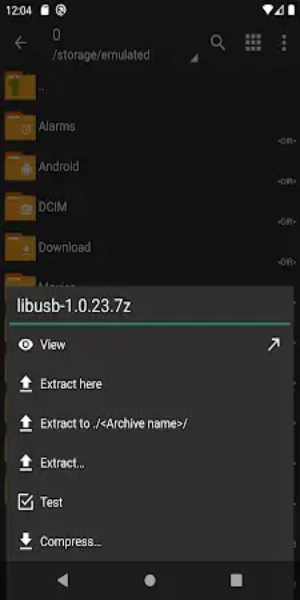
Performance Enhancements:
- Optimized for Efficiency: Experience optimized startup times, particularly for smaller files on Android 9 and above.
- Multi-Core Processing: Leverage multithreading support for enhanced speed and efficiency, especially when handling large archives.
- Broad Character Support: Utilize UTF-8 and UTF-16 filename support for seamless handling of characters from various languages.
Additional Notable Features:
-
Extensive Format Support: Create and extract archives in 7z, zip, bzip2, gzip, XZ, lz4, tar, and zst formats.
-
Versatile Content Viewing: View the contents of diverse archive types, including 7z, zip, rar, bzip2, gzip, XZ, iso, and tar.
-
Secure Archive Handling: Create and decompress password-protected archives for enhanced data security.
-
Multi-Part Archive Management: Manage multi-part archives (7z and rar decompression).
-
Streamlined App Installation: Directly install APK and OBB files from backups for easy application restoration.
-
Selective Decompression: Decompress only specific files within an archive to save time and resources.
-
Split Archive Compatibility: Extract files from split archives (e.g., 7z.001, zip.001, part1.rar, z01).
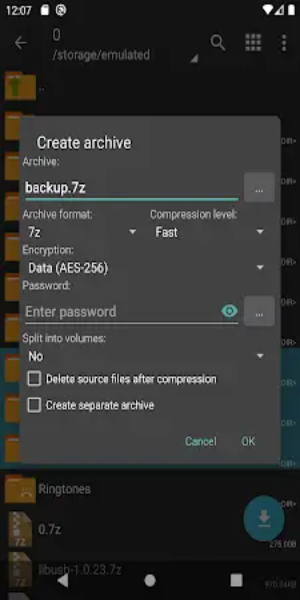
Conclusion:
ZArchiver Donate stands out as a comprehensive and user-friendly archive manager. Its advanced features, robust security measures, and broad format compatibility make it an ideal solution for users of all technical levels. Whether you need to organize, protect, or manipulate your digital files, ZArchiver Donate offers a powerful and efficient solution.